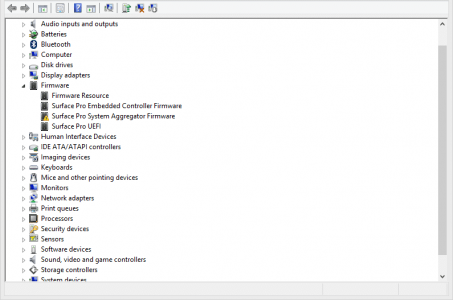Thanks. I will do as you suggested. I have narrowed it down to a conflict between the intel display driver and the displayLink driver. if you bring up the USB display first then the HDMI second it works. any other order it starts the blank screen thing. perhaps re-installing the displayLink driver will fix this.
Also in talking with Surface support... all updates will be reversed if you use back-up to an old restore point.
Also in talking with Surface support... all updates will be reversed if you use back-up to an old restore point.