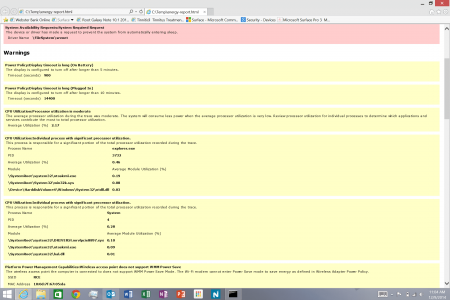Just an fyi that if you are using it continually, the screen will not timeout unless you have it set to 1 minute and even that is unlikely.
Yes I know...I wouldn't want it to timeout when I am using it.
I spend, on battery (trains, airplanes, coffee shops, etc) a large amount of time unplugged.
Prior to the last couple updates, I would use it as follows and still do:
75% of the time using Gmail (Chrome used)
75% of the time Outlook is open
75% of the time IE is open using SFDC
50% of the time using Office (Word and Excel mostly)
75% of the time using IE for web surfing
50% of the time using Next Gen reader
I don't use to watch video or listen to music....that is the exception not the rule
I don't do ANY video gaming at all. Zero
This is strictly a work machine for me. No Netflix when on battery. Nothing. But obviously the screen is on continuously to get my work done.
Most of the time I am sending and receiving email or using Office for Word or Excel.
The other majority I am using it on the web (Facebook, articles, WSJ, etc).
As I said, under those conditions, I was getting at WORST 7 hours and sometimes 9.
Now, I am lucky to get 5 hours out of it.
This am I had 85% battery when I powered up. That was at 9am or 2:20 ago.
I am down now to 48%. that's 37% battery drain in 2:20? Huh? No overheating. Fan is not running at all and rarely does.