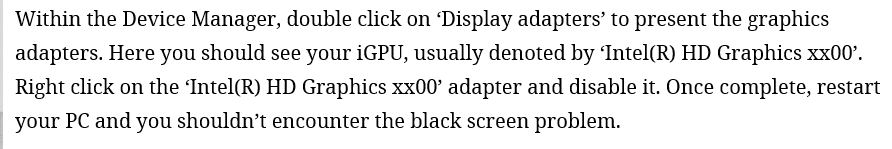You are using an out of date browser. It may not display this or other websites correctly.
You should upgrade or use an alternative browser.
You should upgrade or use an alternative browser.
Black Screen and Won't Wake - KB Hot Fix posted
- Thread starter jnjroach
- Start date
I believe you mean uninstall, disable will give you only a black screen....Open Device Manager, click on Display Adapter, Right click on HD Graphics and disable.
Restart computer.
No DisableI believe you mean uninstall, disable will give you only a black screen....
Explain....No Disable
Taken from a PC Mag 2 days ago the following attachmentExplain....
Attachments
We need much more context from that snippet, as what the problem they were attempting to fix, the device and the OS version, as disabling the GPU would make it use a generic adapter and lose all hardware acceleration...Taken from a PC Mag 2 days ago the following attachment
How to get Windows 10 now: Everything you need to know to upgrade to Windows 10 on your PC or laptopWe need much more context from that snippet, as what the problem they were attempting to fix, the device and the OS version, as disabling the GPU would make it use a generic adapter and lose all hardware acceleration...
This suggestion only works on systems that have an AMD or NVIDIA GPU onboard and will only work if you will never use the Intel onboard GPU, this would break the SP4 and prevent the SB from ever going into tablet mode....
You are absolutely right....In my haste to be of help with this problem I missed a very important note on this link.This suggestion only works on systems that have an AMD or NVIDIA GPU onboard and will only work if you will never use the Intel onboard GPU, this would break the SP4 and prevent the SB from ever going into tablet mode....
Note: You will not have the option nor should disable the iGPU if it’s your only display output.
Please accept my apologies for misinformation.
I did solve this same problem beside others problems by downloading a WIM ISO to correct missing source files.
I think I got it - this is a compiled routine from several forums and boards. I Ran this exactly as listed below and sleep appears to be working properly now (solid for 4 days). I am running SP4 fully patched with latest drivers installed.
This is a rather in depth routine, please follow all the steps in order and don't skip around:
Run the COMMAND PROMPT (ADMIN) and enter:
sfc /scannow
If the report comes back detailing errors/missing/corrupt files then run the more advanced command in the same window:
Dism /online /cleanup-image /restorehealth
If the report comes back with Error code: 0x800f081f then your Surface has missing and corrupt files (having to do with Windows Updates). Run the following to correct:
Step 1: Download the Windows 10 64 Bit ISO from the Tech Bench Upgrade Program using this link (just the 64 bit ISO - nothing else is required): Tech Bench
Step 2: Delete any existing CBS Log file: The path is: "C:\Windows\Logs\CBS\CBS.log"
Step 3: Mount the downloaded Windows 10 64 Bit ISO file "Win10_1511_English_x64", do not run (auto) setup.exe.
Step 4: Run the DISM command in Command Prompt (Admin):
DISM /Online /Cleanup-Image /RestoreHealth /source:WIM:E:\Sources\Install.wim:1 /LimitAccess
* Note: Make sure that the source drive letter is correct. In this example above the source of the Mounted ISO is E ("/source:WIM:E:"). Check the file explorer after mounting the ISO for the correct drive letter.
Step 5: Run (again) the COMMAND PROMPT (ADMIN) and enter:
sfc /scannow
If the report comes back detailing errors/missing/corrupt files, REBOOT the SP4. DON'T SKIP THIS - DON'T BE LAZY - THIS REBOOT IS NECESSARY.
AFTER REBOOT:
Step 1: Delete any existing CBS Log file. The path is: "C:\Windows\Logs\CBS\CBS.log"
Step 2: Mount the downloaded Windows 10 64 Bit ISO file "Win10_1511_English_x64", do not run (auto) setup.exe.
Step 3: Run (again) the DISM command in Command Prompt (Admin):
DISM /Online /Cleanup-Image /RestoreHealth /source:WIM:E:\Sources\Install.wim:1 /LimitAccess
Step 4: Run (again) the COMMAND PROMPT (ADMIN) and enter:
sfc /scannow
YOU MAY NEED to re-run 1 - 4 above with a restart in-between a couple times to clear all errors.
The work above is a compilation of several authors (not me) ~ I do not take credit nor responsibility. I am simply sharing what worked for me.
This is a rather in depth routine, please follow all the steps in order and don't skip around:
Run the COMMAND PROMPT (ADMIN) and enter:
sfc /scannow
If the report comes back detailing errors/missing/corrupt files then run the more advanced command in the same window:
Dism /online /cleanup-image /restorehealth
If the report comes back with Error code: 0x800f081f then your Surface has missing and corrupt files (having to do with Windows Updates). Run the following to correct:
Step 1: Download the Windows 10 64 Bit ISO from the Tech Bench Upgrade Program using this link (just the 64 bit ISO - nothing else is required): Tech Bench
Step 2: Delete any existing CBS Log file: The path is: "C:\Windows\Logs\CBS\CBS.log"
Step 3: Mount the downloaded Windows 10 64 Bit ISO file "Win10_1511_English_x64", do not run (auto) setup.exe.
Step 4: Run the DISM command in Command Prompt (Admin):
DISM /Online /Cleanup-Image /RestoreHealth /source:WIM:E:\Sources\Install.wim:1 /LimitAccess
* Note: Make sure that the source drive letter is correct. In this example above the source of the Mounted ISO is E ("/source:WIM:E:"). Check the file explorer after mounting the ISO for the correct drive letter.
Step 5: Run (again) the COMMAND PROMPT (ADMIN) and enter:
sfc /scannow
If the report comes back detailing errors/missing/corrupt files, REBOOT the SP4. DON'T SKIP THIS - DON'T BE LAZY - THIS REBOOT IS NECESSARY.
AFTER REBOOT:
Step 1: Delete any existing CBS Log file. The path is: "C:\Windows\Logs\CBS\CBS.log"
Step 2: Mount the downloaded Windows 10 64 Bit ISO file "Win10_1511_English_x64", do not run (auto) setup.exe.
Step 3: Run (again) the DISM command in Command Prompt (Admin):
DISM /Online /Cleanup-Image /RestoreHealth /source:WIM:E:\Sources\Install.wim:1 /LimitAccess
Step 4: Run (again) the COMMAND PROMPT (ADMIN) and enter:
sfc /scannow
YOU MAY NEED to re-run 1 - 4 above with a restart in-between a couple times to clear all errors.
The work above is a compilation of several authors (not me) ~ I do not take credit nor responsibility. I am simply sharing what worked for me.
I posted this solution on Feb 25th in this forum, and can confirm it works on some Surface Pro 4 but for some reason two computers purchased in Feb were impossible to rectify due I believe faulty hardware and were RTM,d.
My latest needed rectifying using WIM, which installed missing source files.
All appears to be working normally.
My latest needed rectifying using WIM, which installed missing source files.
All appears to be working normally.
I think I got it - this is a compiled routine from several forums and boards. I Ran this exactly as listed below and sleep appears to be working properly now (solid for 4 days). I am running SP4 fully patched with latest drivers installed.
This is a rather in depth routine, please follow all the steps in order and don't skip around:
Run the COMMAND PROMPT (ADMIN) and enter:
sfc /scannow
If the report comes back detailing errors/missing/corrupt files then run the more advanced command in the same window:
Dism /online /cleanup-image /restorehealth
If the report comes back with Error code: 0x800f081f then your Surface has missing and corrupt files (having to do with Windows Updates). Run the following to correct:
Step 1: Download the Windows 10 64 Bit ISO from the Tech Bench Upgrade Program using this link (just the 64 bit ISO - nothing else is required): Tech Bench
Step 2: Delete any existing CBS Log file: The path is: "C:\Windows\Logs\CBS\CBS.log"
Step 3: Mount the downloaded Windows 10 64 Bit ISO file "Win10_1511_English_x64", do not run (auto) setup.exe.
Step 4: Run the DISM command in Command Prompt (Admin):
DISM /Online /Cleanup-Image /RestoreHealth /source:WIM:E:\Sources\Install.wim:1 /LimitAccess
* Note: Make sure that the source drive letter is correct. In this example above the source of the Mounted ISO is E ("/source:WIM:E:"). Check the file explorer after mounting the ISO for the correct drive letter.
Step 5: Run (again) the COMMAND PROMPT (ADMIN) and enter:
sfc /scannow
If the report comes back detailing errors/missing/corrupt files, REBOOT the SP4. DON'T SKIP THIS - DON'T BE LAZY - THIS REBOOT IS NECESSARY.
AFTER REBOOT:
Step 1: Delete any existing CBS Log file. The path is: "C:\Windows\Logs\CBS\CBS.log"
Step 2: Mount the downloaded Windows 10 64 Bit ISO file "Win10_1511_English_x64", do not run (auto) setup.exe.
Step 3: Run (again) the DISM command in Command Prompt (Admin):
DISM /Online /Cleanup-Image /RestoreHealth /source:WIM:E:\Sources\Install.wim:1 /LimitAccess
Step 4: Run (again) the COMMAND PROMPT (ADMIN) and enter:
sfc /scannow
YOU MAY NEED to re-run 1 - 4 above with a restart in-between a couple times to clear all errors.
The work above is a compilation of several authors (not me) ~ I do not take credit nor responsibility. I am simply sharing what worked for me.
Well..... after a few months of frustration that I had bought a £1500 pile of crap, I gave the above a try...... 2 hrs in, sleeps when lid closed, wakes up when lid opened (and a couple of taps on the keyboard) - FINALLY what I hoped this device would be...... quick to turn on and get going! lets hope it stays that way
thank you very much for the informative post....
Similar threads
- Replies
- 15
- Views
- 6K
- Replies
- 0
- Views
- 2K
D
- Replies
- 0
- Views
- 2K
D
- Replies
- 16
- Views
- 8K