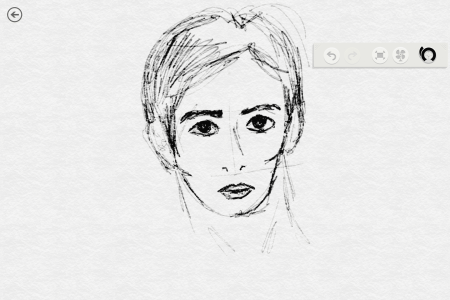Squiggly is the perfect word. Granted i don't have the best handwriting, but this n-trig pen makes it look worse. Too squiggly. And i don't think this is a defect, it's putting ink down exactly where it thinks the pen tip is and the smaller you write the more tiny imperfections in tracking you see... hence squiggles. If anything it's TOO precise.
The latest N-Trig driver does help a ton with reducing the amount of pressure needed. There is also an option to turn off pressure sensitivity in OneNote (the full Office 2013 version) so i'm still playing with that.
I think this is something that software can address though. Look at the inking apps on the iPad, who's screen isn't made for pen input AT ALL. Most of them go from bad to worse. But a few (Notability, Penultimate, etc..) do a pretty decent job because the software predicts and smooths out the gestures. I love how Notability gives handwriting a serifed or caligraphy look even though the tablet has no pressure sensitivity at all... it's all just brilliant software design.