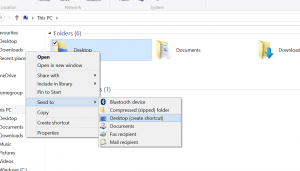Hi Theres
My Surface is relatively new and I am a bit lost. I just don't find a way to put icons (e. g. This computer, or other folders), onto the PC desktop (not the one with the tiles, that one I ve worked out). I do know how to add things to the bottom bar of the PC desktop, but there are some things I'd like to have on the desktop as it was in Win7. Thanks for your help.
BTW: How on earth do I stop IE underlining words it thinks are not correct. I guess IE is set on German, but now, as I am writing in English, almost anything is underlined... I unticked the correction and marking of wrong spelling in the overall Surface Menu, but IE keeps underlining.
Steffken
My Surface is relatively new and I am a bit lost. I just don't find a way to put icons (e. g. This computer, or other folders), onto the PC desktop (not the one with the tiles, that one I ve worked out). I do know how to add things to the bottom bar of the PC desktop, but there are some things I'd like to have on the desktop as it was in Win7. Thanks for your help.
BTW: How on earth do I stop IE underlining words it thinks are not correct. I guess IE is set on German, but now, as I am writing in English, almost anything is underlined... I unticked the correction and marking of wrong spelling in the overall Surface Menu, but IE keeps underlining.
Steffken