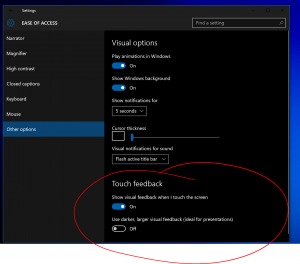lmcguire656
New Member
While reading in Freda epub app I just noticed this light bubble after I touch the screen to turn the page that I did not notice before. Sometimes it appears a couple of inches above where I touched the screen and not under my finger. I just tested the main screen and get the same bubble but in the upper right corner even when touching the screen elsewhere. Is this a precursor to the screen dying? I just received my SP4 two weeks ago.


Any ideas what's going on this screen?


Any ideas what's going on this screen?