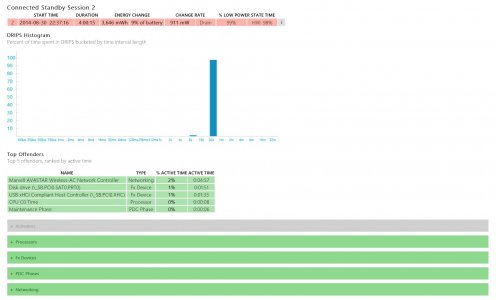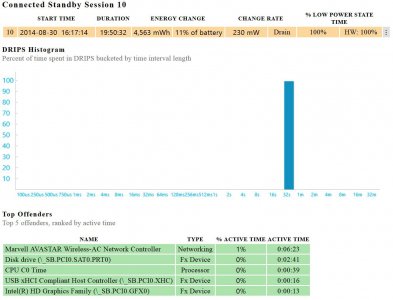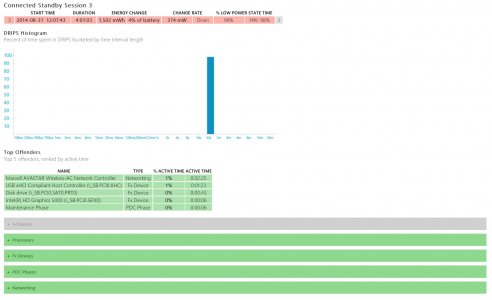OP
You are using an out of date browser. It may not display this or other websites correctly.
You should upgrade or use an alternative browser.
You should upgrade or use an alternative browser.
Normal Battery Loss during 4:00 hr Connected Standby before auto-hibernate?
- Thread starter rlarsen462
- Start date
Here's the latest, showing nothing visibly causing drain, yet massive drain during the ~4:00 hours of connected standby before auto-hibernate.
Rlarsen, I can't tell you what's typical in 4 hours, but are all of your Connected Standby reports maxing out at 4 hours?
Here's a report from a sleepstudy I did this morning, and mine is showing connected standby at 19+ hours. Is that normal, or should it max out at 4?
For the record I lost 11% in that 19 hours, even though essentially nothing was happening. I find that to be pretty bad. If I took this thing on a vacation and didn't use it for 3 or 4 days, it would lose about 50% just sitting there doing nothing! Every other laptop I've owned in the last 3 or 4 years would maybe lose 5-10 percent if sitting and doing nothing for 3-4 days.
Attachments
OP
rlarsen462
Member
On battery, on 4 different SP3's, I have never had a connected standby session over 4 hours (and I have read this is by design, that on battery the machine will not remain on CS for more than 4 hours before automatically hibernating). The machine resumes from hibernate after that as evidenced by the "Surface" logo on black screen, etc. and my programs/windows being saved on resume. On A/C power, it seems to stay in connected standby indefinitely but of course that tells me nothing about battery loss. Can anyone else report that their machine remains in connected standby with such low battery loss (comparatively to mine) for >4 hrs?
At the rates mine drains (>900mW), I would lose 40%+ in 19 hours vs. your 11%. There is clearly something inconsistent here. I am going to do a full wipe/reset and see what happens.
If I can't get this resolved, I am bailing on SP3 and will take another walk when SP4 comes around... it's just too much of a crapshoot to get a properly functioning machine it seems. Which really stinks because I otherwise love the form factor, etc.
At the rates mine drains (>900mW), I would lose 40%+ in 19 hours vs. your 11%. There is clearly something inconsistent here. I am going to do a full wipe/reset and see what happens.
If I can't get this resolved, I am bailing on SP3 and will take another walk when SP4 comes around... it's just too much of a crapshoot to get a properly functioning machine it seems. Which really stinks because I otherwise love the form factor, etc.
OP
rlarsen462
Member
BTW here is a statement from an MS MVP on the power states...the SP3 is SUPPOSED to go into hibernation after 4 hours of connected standby (hibernation isn't an "active" state so you shouldn't see anything in sleep study past the 4 hour connected standby period).
http://forum.tabletpcreview.com/microsoft/62921-surface-pro-3-problems-thread-58.html#post406132
Very unusual that you were able to have a connected standby session over 4 hours on battery? Have you disabled CS by enabling Hyper-V by chance? I realize the sleepstudy screenshot you posted does say "Connected Standby" session, but I'm not sure if that's definitive.
http://forum.tabletpcreview.com/microsoft/62921-surface-pro-3-problems-thread-58.html#post406132
Very unusual that you were able to have a connected standby session over 4 hours on battery? Have you disabled CS by enabling Hyper-V by chance? I realize the sleepstudy screenshot you posted does say "Connected Standby" session, but I'm not sure if that's definitive.
BTW here is a statement from an MS MVP on the power states...the SP3 is SUPPOSED to go into hibernation after 4 hours of connected standby (hibernation isn't an "active" state so you shouldn't see anything in sleep study past the 4 hour connected standby period).
http://forum.tabletpcreview.com/microsoft/62921-surface-pro-3-problems-thread-58.html#post406132
Very unusual that you were able to have a connected standby session over 4 hours on battery? Have you disabled CS by enabling Hyper-V by chance? I realize the sleepstudy screenshot you posted does say "Connected Standby" session, but I'm not sure if that's definitive.
Thanks for the feedback. No, I do not have HyperV enabled, and it's definitely connected standby (as evidenced by powercfg /a). I do NOT get the Surface reboot screen though, so mine is definitely not going into hiberate mode after 4 hours for some reason--it's apparently just staying in connected standby perpetually. I wonder how I can change that...
Anyways, if I lost 11% in nearly 20 hours of connected standby, that would suggest if I had only been in connected standby for 4 hours, I would probably only have lost 2-3% in that period instead of 11...
Danielo290881
Member
I am losing about 1%-2% in 1 hour of connected standby. Sometimes it is more cause CPU stays active as i can see in sleepstudy report but thats 1 out of 20 or so. I am sure MS will fix some problems with connected standby.
In my opinion there should be a option which disables wireless LAN automatically when going into connected standby and enables it automatically when going back.
On my surface 2 rt battery drain was not so much, but i think it has to do that you could't install desktop apps. I am sure that some desktop apps have background processes or other things which drain battery faster on SP3.
But anyway: If i know that i wont use my SP3 for more than 4 hours (at night, or on a journey) i shut it down. A restart takes only about 10 seconds.
I really would like to know how many people here have disabled connected standby and use hibernate instead. Havent tried it yet
In my opinion there should be a option which disables wireless LAN automatically when going into connected standby and enables it automatically when going back.
On my surface 2 rt battery drain was not so much, but i think it has to do that you could't install desktop apps. I am sure that some desktop apps have background processes or other things which drain battery faster on SP3.
But anyway: If i know that i wont use my SP3 for more than 4 hours (at night, or on a journey) i shut it down. A restart takes only about 10 seconds.
I really would like to know how many people here have disabled connected standby and use hibernate instead. Havent tried it yet
OP
rlarsen462
Member
Quick question, does the Intel XTU Utility install any TSR or Driver?
I'm unsure, but I just did a complete system wipe (included the full SSD wipe) and reset, and am ONLY installing the Microsoft updates/firmware through windows update, then will leave in connected standby and report back. Only thing I can think is remaining is if my router's wifi has super high power drain to the device, not sure if that's possible? I do know when I put the machine in airplane mode previously before putting it in standby, I did get much less drain (<4%) over 4 hours...granted that defeats the purpose of "connected" standby.
That does bring up a possibility I looked at another users sleep study and saw many DHCP requests during Connected StandbyI'm unsure, but I just did a complete system wipe (included the full SSD wipe) and reset, and am ONLY installing the Microsoft updates/firmware through windows update, then will leave in connected standby and report back. Only thing I can think is remaining is if my router's wifi has super high power drain to the device, not sure if that's possible? I do know when I put the machine in airplane mode previously before putting it in standby, I did get much less drain (<4%) over 4 hours...granted that defeats the purpose of "connected" standby.
malberttoo
Well-Known Member
That does bring up a possibility I looked at another users sleep study and saw many DHCP requests during Connected Standby
Hmm now that IS interesting, maybe the router has gone bad and is handing out addresses that expire after 15 minutes or some such...
OP
rlarsen462
Member
Well, we'll have some more info by this evening, when I've gotten a full 4 hour CS session in after full wipe/reset. I have left it connected to Wifi but have installed NOTHING but the updates & firmware...haven't even redownloaded the Metro apps I had.
OP
rlarsen462
Member
So here's the result of a full wipe (with HDD wipe) and reset...4% in 4 hours, which windows interprets as "red" power loss (phostiadc above showed yellow on his machine losing 11% in 20 hours due to his lack of hibernation he discusses in another thread).
In my opinion, the only thing left is that there is something wrong with the hardware? Can anyone else post connected standby sessions (4 hours) from Sleepstudy that do NOT show "red" power consumption levels in the top bar above the bar chart?
1% per hour isn't absolutely terrible but it's clearly not as good as others are getting.
Basically if I can't resolve this, looks like SP3 #4 is going back, and I think I'm done with this adventure until the next iteration.
In my opinion, the only thing left is that there is something wrong with the hardware? Can anyone else post connected standby sessions (4 hours) from Sleepstudy that do NOT show "red" power consumption levels in the top bar above the bar chart?
1% per hour isn't absolutely terrible but it's clearly not as good as others are getting.
Basically if I can't resolve this, looks like SP3 #4 is going back, and I think I'm done with this adventure until the next iteration.
Attachments
Similar threads
- Replies
- 43
- Views
- 16K
- Replies
- 20
- Views
- 7K
- Replies
- 7
- Views
- 4K
- Replies
- 16
- Views
- 30K