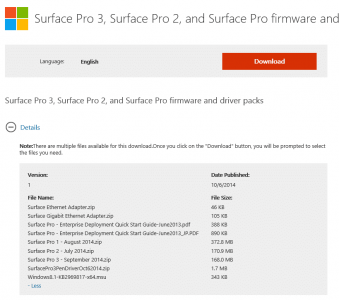Help !
Since I installed this update I no longer have a working physical keyboard on 8.1.
I have tried both the wireless one connected through my dock and a Surface Keyboard attached directly to the machine, neither work !
Both work fine if I boot in to 10 technical preview that I have installed in a partition for dual booting.
Anyone else getting this ?
Since I installed this update I no longer have a working physical keyboard on 8.1.
I have tried both the wireless one connected through my dock and a Surface Keyboard attached directly to the machine, neither work !
Both work fine if I boot in to 10 technical preview that I have installed in a partition for dual booting.
Anyone else getting this ?