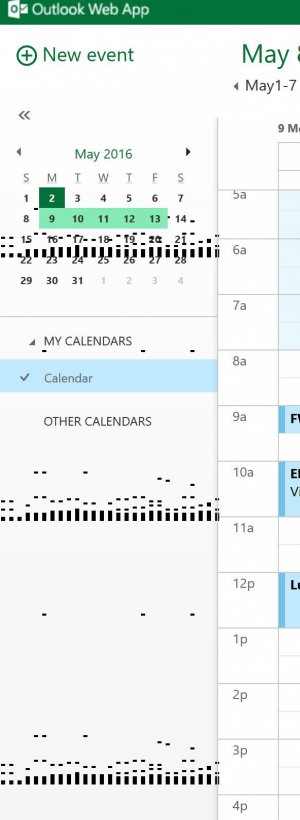I also have been experiencing display/rendering issues, but primarily in Outlook 2016 from the date I installed it. During the course of the day as I am using Outlook, portions of the Outlook screen I am working in (whether it be the inbox, the calendar, tasks or an individual email, calendar entry or task entry) lose visibility. For example, I will start typing the body of text in a new email, and cannot see the cursor or the text as I am typing. The text is there, as I can save the email (difficult because the save drop down options also loses visibility), and close and reopen outlook, and see the text in the draft email I just typed. Sometimes portions of the outlook window will become visible again if I sweep my mouse over those portions of the screen (but most often not). Usually, I have to close and reopen Outlook, which resolves these rendering issues for a while, but it always happens again, many times each day. I have uninstalled and re-installed Outlook with no change. I work in Outlook all day long, so this is incredibly frustrating for me. Any suggestions for a fix would be greatly appreciated.
Thanks,
Tom