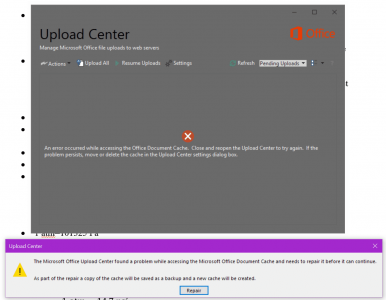You are using an out of date browser. It may not display this or other websites correctly.
You should upgrade or use an alternative browser.
You should upgrade or use an alternative browser.
That happened on an older build of Office 2016 for me, it took a complete uninstall and disk cleanup then I reinstalled the latest build of Office 2016.I am upgraded to all the newest Office 2016 and OneDrive, but for some reason, my "cache encountered a problem and needs to be repaired." Anyone have any tips? I've restarted my SP3 i7 and all, but that has not done anything. Pic below.
henryn
New Member
uggg sounds like I'm just going to have to deal with this problem. I don't have the time or really the interest to go through that process.That happened on an older build of Office 2016 for me, it took a complete uninstall and disk cleanup then I reinstalled the latest build of Office 2016.
henryn
New Member
Actually, I'm not too tech savy. What would a complete uninstall and disk cleanup entail?That happened on an older build of Office 2016 for me, it took a complete uninstall and disk cleanup then I reinstalled the latest build of Office 2016.
@henryn
1. Right-click on the OneDrive icon in your Notification area (lower left of Taskbar, perhaps hidden by the "^" symbol.
2. Settings, Unlink OneDrive
3. Immediately reboot (restart) your computer.
After restart:
4. Click the OneDrive icon and Sign in with your Microsoft account.
5. Choose "Use this location" because OneDrive will recognize your previous folders.
The cache should rebuild itself.
Let us know about your progress.
1. Right-click on the OneDrive icon in your Notification area (lower left of Taskbar, perhaps hidden by the "^" symbol.
2. Settings, Unlink OneDrive
3. Immediately reboot (restart) your computer.
After restart:
4. Click the OneDrive icon and Sign in with your Microsoft account.
5. Choose "Use this location" because OneDrive will recognize your previous folders.
The cache should rebuild itself.
Let us know about your progress.
Similar threads
- Replies
- 1
- Views
- 10K
- Replies
- 7
- Views
- 5K