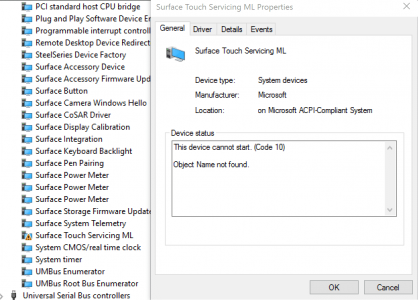You are using an out of date browser. It may not display this or other websites correctly.
You should upgrade or use an alternative browser.
You should upgrade or use an alternative browser.
onenote metro no longer opens, stuck on loading screen
- Thread starter macmee
- Start date
macmee
Active Member
doesnt that mean completely reinstalling office?I had that problem a few months back. Finally repaired it by uninstalling the desktop version, then signing out of my account. Upon signing back in, re-installing desktop version repaired something in data that the two apps share.
macmee
Active Member
I uninstalled metro onenote and reinstalled. You can uninstall metro apps like this:
How to Uninstall Windows 10’s Built-in Apps (and How to Reinstall Them)
How to Uninstall Windows 10’s Built-in Apps (and How to Reinstall Them)
Similar threads
- Replies
- 4
- Views
- 4K
- Replies
- 10
- Views
- 14K
- Replies
- 0
- Views
- 2K
- Replies
- 7
- Views
- 6K