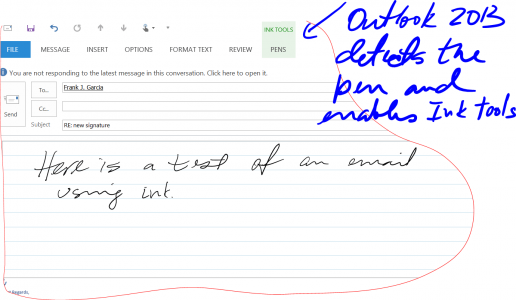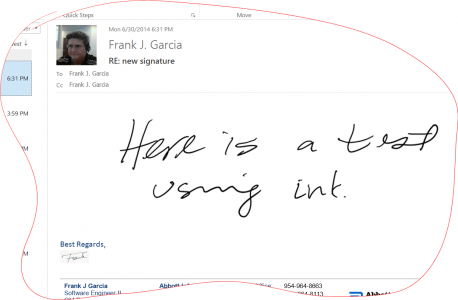ctitanic
Well-Known Member
There are a lot of new users coming lately to this forum and some of them do not know what to do with the pen. So here is a thread which only purpose is to show one of those cool things that you can do using the pen: Send handwritten emails.
Outlook detects the Pen and enables a new option in the Tool bar called Ink tool. That allows you to write emails like the one in the next screenshots.
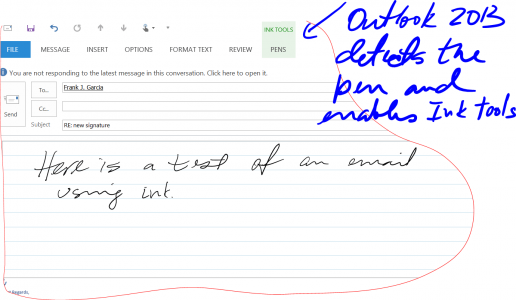
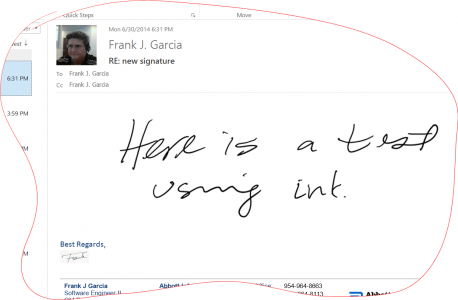
Outlook detects the Pen and enables a new option in the Tool bar called Ink tool. That allows you to write emails like the one in the next screenshots.