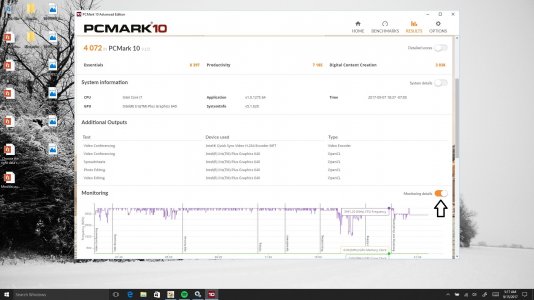theveterans
Member
^ Back then I only had basic apps like office and store apps and just wanted to see how this performs. You'll probably get the same score if you had just clean installed Windows.
Now I have so much more programs installed and a bunch of Windows updates have gone by so I do think mine will score lower this time. Will try again soon with fully loaded apps.
Looking at it. I'm the only one in the 4000 club hehe.
Now I have so much more programs installed and a bunch of Windows updates have gone by so I do think mine will score lower this time. Will try again soon with fully loaded apps.
Looking at it. I'm the only one in the 4000 club hehe.