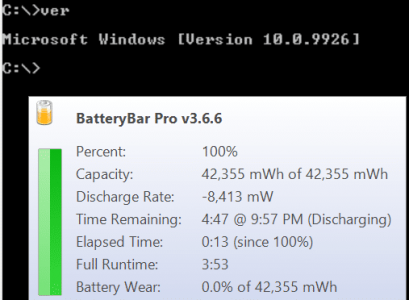RémiM
Active Member
I really want to try this but dont know where to start. Is this ready for a daily use wirt good battery?
I agree 100% with @malberttoo .
Besides these very justificated warnings, I just wanted to give you my opinion. I love Win10 with all my heart. My experience is perfect so far, and battery life is as good as with Win8.1. I use it as my main OS, everyday.
Don't take my opinion for granted. A lot of guys here had bad experiences with Win10 and rolled back to 8.1. I think @mitchellvii can tell you all the problems he had for hours and hours.
But when it runs well, believe me, it runs well.
Maybe your best bet is to wait for the consumer preview.