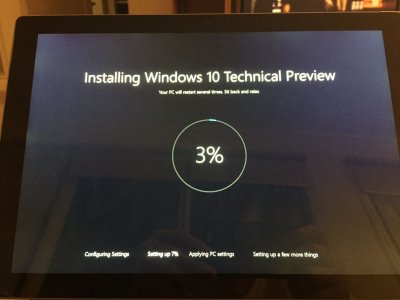HarnessTech
Active Member
Ditto, even when running Chrome with lots of extensions installed. It was pretty normal for me in W8 to have 30% or more CPU usage when doing basically nothing. I'm currently enjoying 3%. Amazing.I hope I don't jinx it, but with build 10041 it is running cooler and the fan is off!