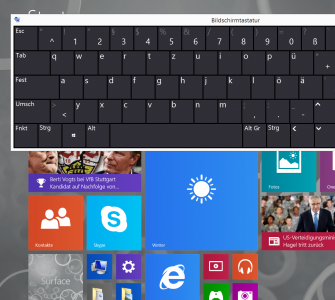Tom van Rueth
New Member
Hi !
Everytime I reboot my Surface 3 the software keyboard pops up above the start screen !
This happens with and without the type cover attached!
See the screenshot to make it clear ...
This is not the end of the world - but annoying
Any ideas ???
Kind regards
Tom
Everytime I reboot my Surface 3 the software keyboard pops up above the start screen !
This happens with and without the type cover attached!
See the screenshot to make it clear ...
This is not the end of the world - but annoying
Any ideas ???
Kind regards
Tom