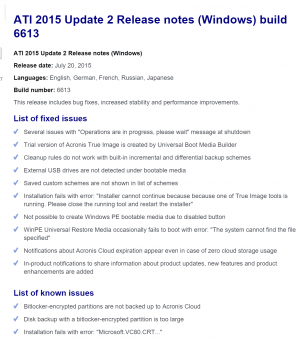BorisHristov
Member
Guys,
Anyone of you having the Bitlocker encryption on your Surface Pro 4? I just noticed it was enabled and from my experience with BitLocker, when this thing is enabled the disk becomes dramatically slower...
Anyone?
Anyone of you having the Bitlocker encryption on your Surface Pro 4? I just noticed it was enabled and from my experience with BitLocker, when this thing is enabled the disk becomes dramatically slower...
Anyone?