JimArneson
New Member
My SP3 has an interesting quirk. I noticed the fan running occasionally and have been trying to track down exactly what is going on when it happens.
Here's what I have so far...
Something like two or three times an hour the CPU jumps to nearly 50% and the fan comes on. The Task Manager shows "System" and "Antimalware Service Executable" processes running.
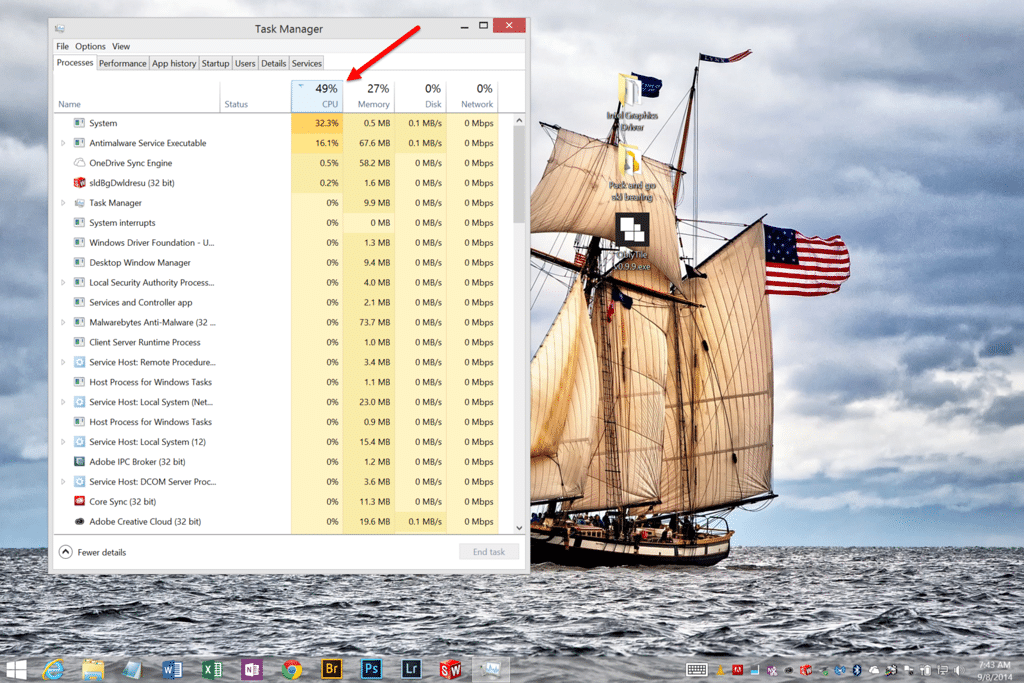
If I do anything (touch the mouse, screen, or keyboard) the CPU shoots back down to 1%.
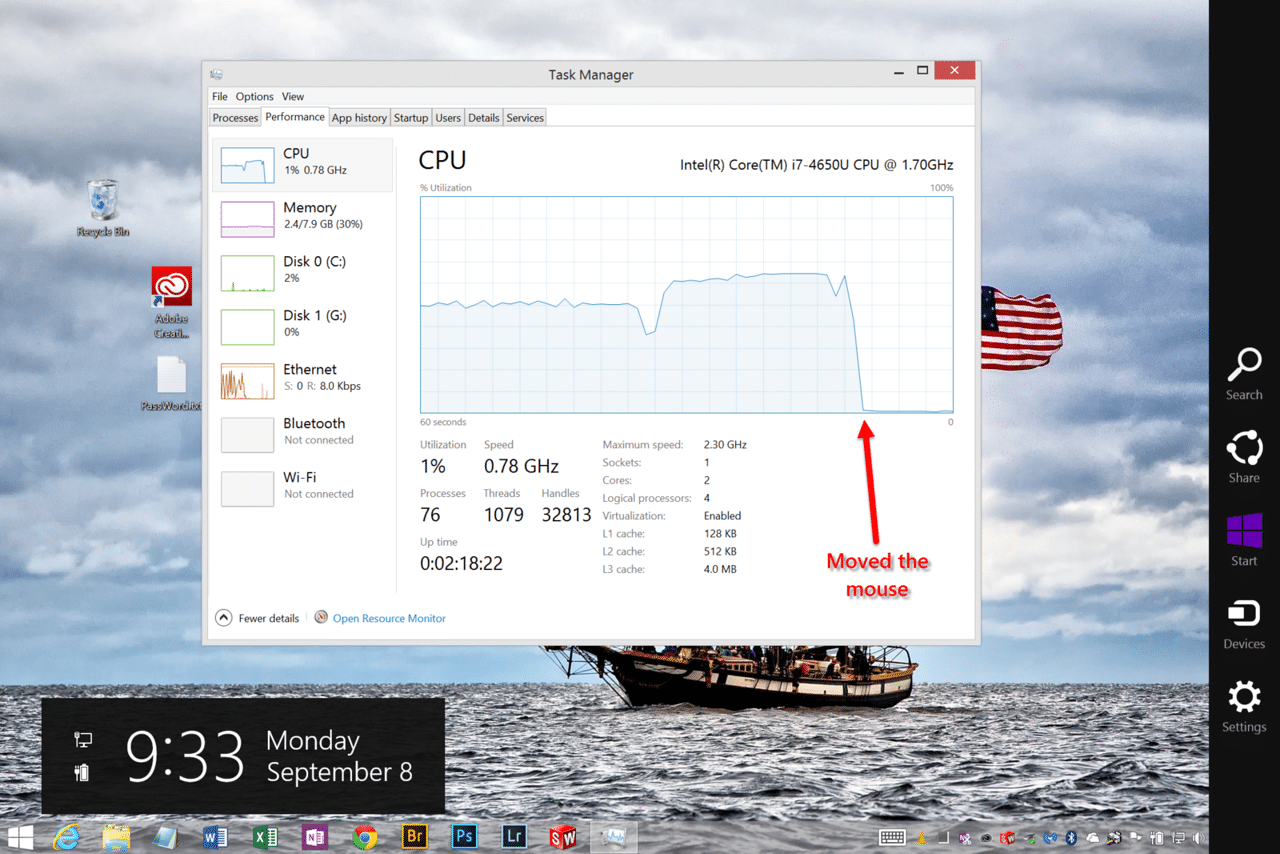
If I do nothing the SP3 "churns" along for about 10 minutes and then returns back to normal (1%)... but it will eventually start up and do this all over again. I let it run like this all day yesterday and it caused no problems but it does not seem like a good thing.
Any thoughts?
Here's what I have so far...
Something like two or three times an hour the CPU jumps to nearly 50% and the fan comes on. The Task Manager shows "System" and "Antimalware Service Executable" processes running.
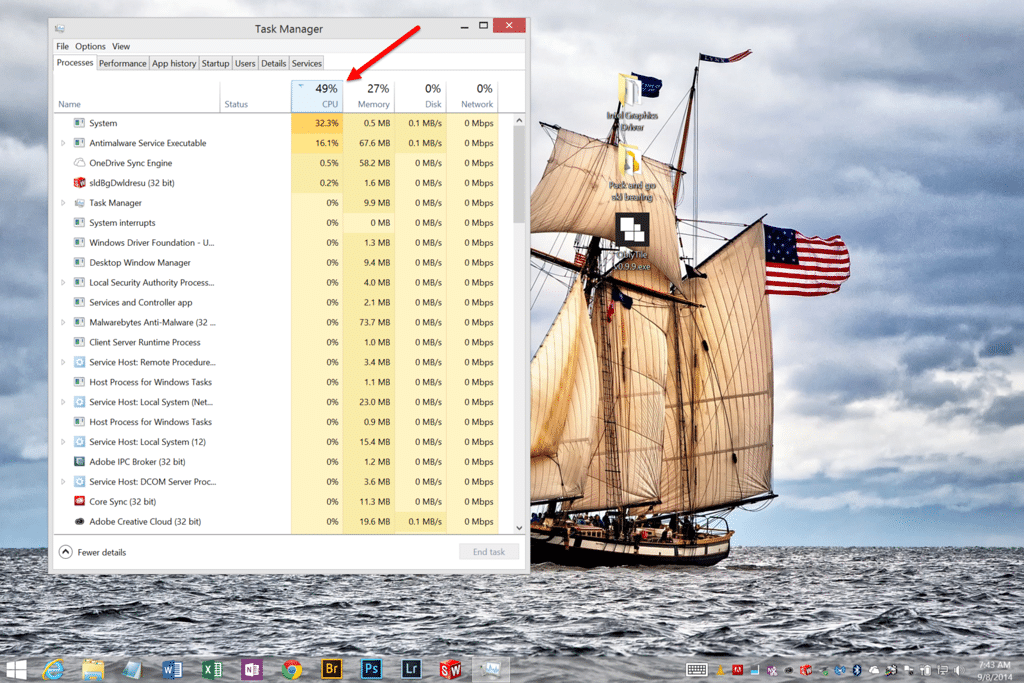
If I do anything (touch the mouse, screen, or keyboard) the CPU shoots back down to 1%.
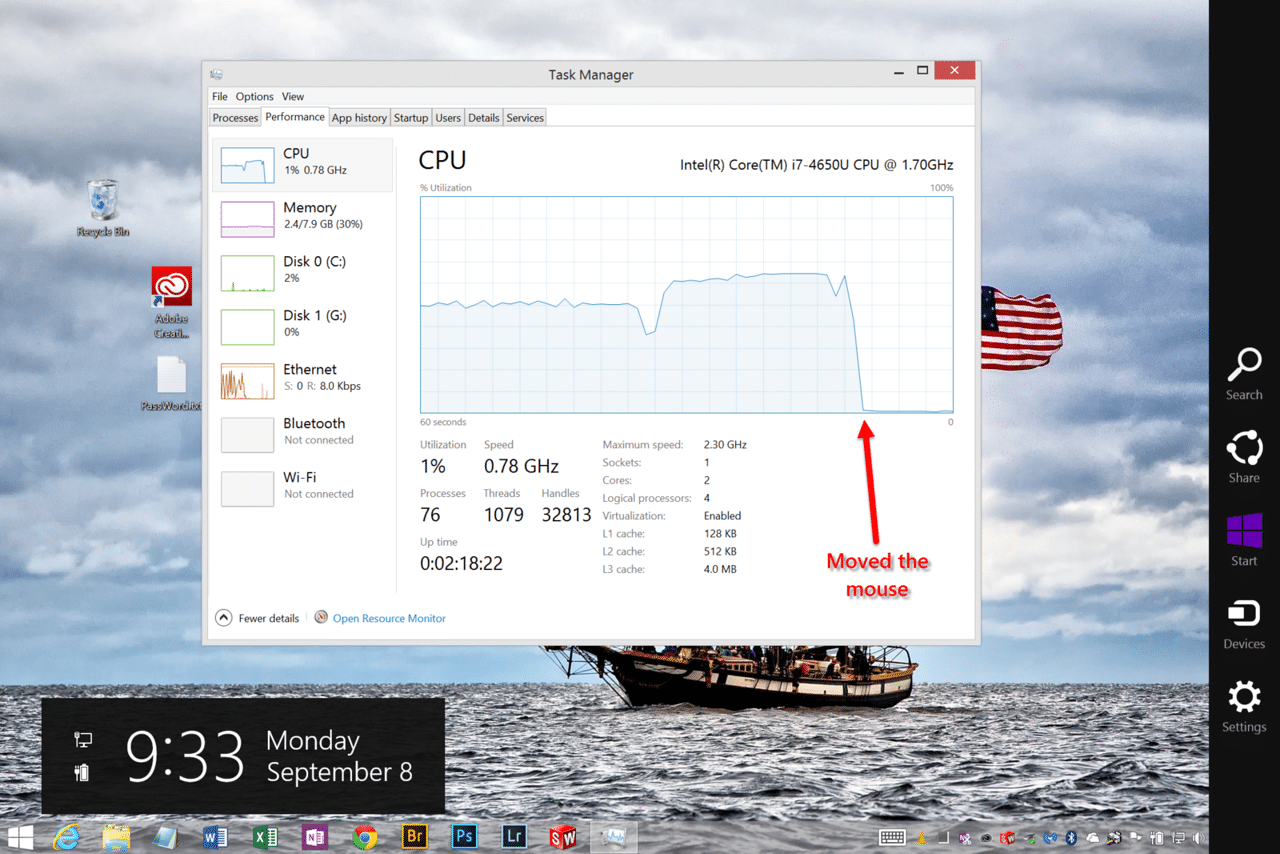
If I do nothing the SP3 "churns" along for about 10 minutes and then returns back to normal (1%)... but it will eventually start up and do this all over again. I let it run like this all day yesterday and it caused no problems but it does not seem like a good thing.
Any thoughts?
