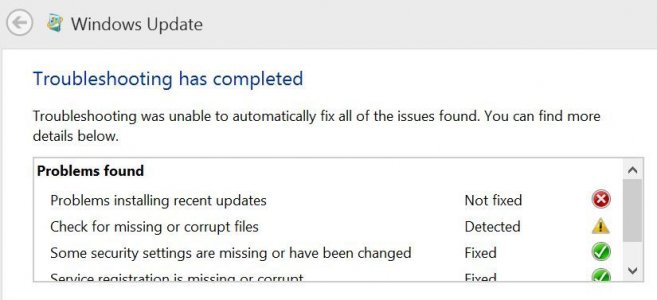Strangely enough right after I saw this thread, Windows Update declared there were 2 updates ready: the daily Defender information, and Firmware Update Feb 11 2014.
Funny thing is that FW blob, or one with the same name, was installed on Feb 19. Checking the list of installed updates does not, unfortunately, give the file size that was downloaded/installed, so I can't tell if it was the same blob or not.
I was trying to get the Update Troubleshooter. There's a link to it from the Windows Help and Support dialog associated with Windows Update.
However, that link, URL http://go.microsoft.com/?linkid=9830262 does not connect, the browser indicator just spins and spins. It's really, really bad when MS doesn't even respond to a link to their own website that MS itself provided.
"Messed up" doesn't begin to describe it.
Funny thing is that FW blob, or one with the same name, was installed on Feb 19. Checking the list of installed updates does not, unfortunately, give the file size that was downloaded/installed, so I can't tell if it was the same blob or not.
I was trying to get the Update Troubleshooter. There's a link to it from the Windows Help and Support dialog associated with Windows Update.
However, that link, URL http://go.microsoft.com/?linkid=9830262 does not connect, the browser indicator just spins and spins. It's really, really bad when MS doesn't even respond to a link to their own website that MS itself provided.
"Messed up" doesn't begin to describe it.