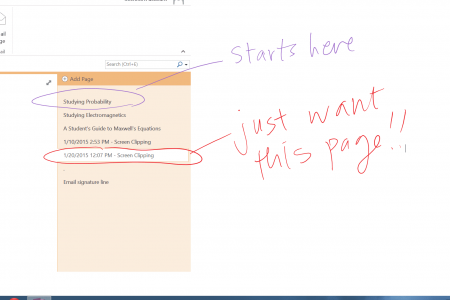Modification
Member
I just want to print the one page that I want in my OneNote section. I go to print preview and it says there are 2 pages. Cool. So I press print (in the print preview window) and now it tells me there are 5 pages. What?! So I decide to just skip the print preview altogether and just go to print under the file option. Now there are 7 pages. I decide to press print and it starts printing all the way from my first page (selected in purple) instead of just the selected page that I wanted (in red).
How do I just print the selected page?
How do I just print the selected page?