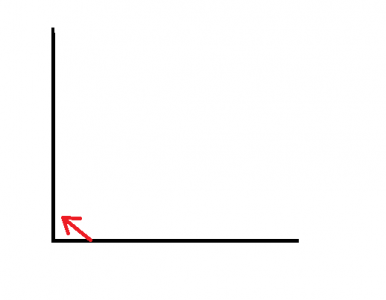You are using an out of date browser. It may not display this or other websites correctly.
You should upgrade or use an alternative browser.
You should upgrade or use an alternative browser.
i5 SB vs i7 SB for gaming?
- Thread starter MOFO
- Start date
Seneleron
Active Member
I was really impressed with the i5 TBH. Diablo 3 1920 x 1080 med/high settings 45-55 FPS, Heroes Of The Storm runs nice @ 1920 x 1200 Frame wise @ med/high settings.
In the back of my head, though, I had the same question: Would a few hundred Mhz and 1 MB L3 cache REALLY make a difference? About that time I started having a few issues with the i5 SB. . . so I in a bizarre twist of insanity, when I exchanged I traded up to the i7 256 GB
With identical settings, the i7 gets about 10-15 more FPS average in Diablo 3. 15-20 in Heroes Of The Storm. Given the seemingly paltry differences between the two, I was actually rather impressed. YMMV based on game title and optimization, but there is *DEFINITELY* a noticeable imprevement
TL/DR: If you value performance over battery life, the i7 is well worth the extra cash.
In the back of my head, though, I had the same question: Would a few hundred Mhz and 1 MB L3 cache REALLY make a difference? About that time I started having a few issues with the i5 SB. . . so I in a bizarre twist of insanity, when I exchanged I traded up to the i7 256 GB
With identical settings, the i7 gets about 10-15 more FPS average in Diablo 3. 15-20 in Heroes Of The Storm. Given the seemingly paltry differences between the two, I was actually rather impressed. YMMV based on game title and optimization, but there is *DEFINITELY* a noticeable imprevement
TL/DR: If you value performance over battery life, the i7 is well worth the extra cash.
Yes and thanks Seneleron!
That's exactly the answer I was looking for.
It seems the i7 gives you a nice boost in Fps.
Really appreciate your quick response.
Any other owners with the same experience?
Seneleron's experience should be considered the exception, not the rule (remember his first unit was defective).
Strictly speaking, the i5 and i7 in the surface books are the exact same chip. The i5's are the i7's that did not pass certain requirements and where down-clocked 200mhz.
That 200mhz will be about 3-7 FPS average gain. CPU heavy games will benefit a little more (like Blizzard's MMOs). If that gain is worth like $200 is up to you.
On another note, I found that I could oveclock the GPU with MSI afterburner by 135 MHZ and get a 3DMark 11 score of 3005p. That is a 12% increase over the stock
MOFO
Member
Considering how expensive the DGPU models are an extra $200 is not really that much more 
Just glad to hear there actually is a gain with the i7 , an extra 3-7 FPS doesn't sound like much but could make a difference making gaming overall a better experience.
Nice little boost with afterburner!
Speaking of OCing how much higher were temps and any difference with the fan profile ( we're they running longer or harder? Notice any throttling at those speeds?)
Just glad to hear there actually is a gain with the i7 , an extra 3-7 FPS doesn't sound like much but could make a difference making gaming overall a better experience.
Nice little boost with afterburner!
Speaking of OCing how much higher were temps and any difference with the fan profile ( we're they running longer or harder? Notice any throttling at those speeds?)
Considering how expensive the DGPU models are an extra $200 is not really that much more
Just glad to hear there actually is a gain with the i7 , an extra 3-7 FPS doesn't sound like much but could make a difference making gaming overall a better experience.
Nice little boost with afterburner!
Speaking of OCing how much higher were temps and any difference with the fan profile ( we're they running longer or harder? Notice any throttling at those speeds?)
No throttling, and not much difference in temp. Mt GPU temps max at around 69 C but doesn't throttle at those temps according to GPUz logs. Fans Ran about the same (more on that)
Unless you get a unit with poor pasting job, or faulty chip; you should never have to worry about the base overheating.
The Fan noise of the base is drowned out by the CPU fan when gaming (cpu fan is a higher pitch, which I notice more; base noise is louder according to NotebookCheck.net; but they run FurMark stress testing for that, I don't think typical games will stress near as m,uch). It can get decently loud, but nothing compared to my Alienware 17. Reviewers put it at typical ultrabook noise (40 db) when under load.
In terms of when it gets to its loudest, (max fans) 40 db, about a hour of gaming will get you there (Diablo 3, and Borderlands 2 where the games I was playing). It will periodically cool, but consistently get loud every 10-15 minutes after that
Seneleron
Active Member
Seneleron's experience should be considered the exception, not the rule (remember his first unit was defective).
Full disclosure, I'm on my 3rd Surface Book[one i5, 2 i7]. None of the defects were really all that specific to in game performance. . I kept getting WiFi issues followed by BSOD.
Performance across the two i7s have been identical, but it is true that D3 and HoTS don't exactly push systems to the limit, so DEFINITELY take my performance claims with a grain of salt. YMMV [that goes with any machine due to slight manufacturing tolerances -- always figure +/- 5 % or so
Strictly speaking, the i5 and i7 in the surface books are the exact same chip. The i5's are the i7's that did not pass certain requirements and where down-clocked 200mhz.
The i7 also has an extra 1MB L3 cache.
Thanks for that, do you think a notebook cooler will help?
Not that it needs it for temps but to generally keep the base cooler and not having the fans blast at full speed under heavy load.
Probably help a little. Just keeping it raised would do some good.
Problem is it won't really help with heat and noise unless you can somehow stand a cooler base on it's side and also cool the CPU/tablet portion.
This is a drawback of the separate systems (especially if you live somewhere in hot/desert regions)
I found I get better cooling, less noise, if I tilt the screen all the way back (I mostly game when attached to a monitor). This is another unfortunate design aspect for gaming, the GPU exhaust blows directly on the screen winch houses the CPU when at a 90 degree angle.
Attachments
Full disclosure, I'm on my 3rd Surface Book[one i5, 2 i7]. None of the defects were really all that specific to in game performance. . I kept getting WiFi issues followed by BSOD.
Performance across the two i7s have been identical, but it is true that D3 and HoTS don't exactly push systems to the limit, so DEFINITELY take my performance claims with a grain of salt. YMMV [that goes with any machine due to slight manufacturing tolerances -- always figure +/- 5 % or so
That's good news that the i7's perform identically.
Do you have any very current games? I'm interested how Fallout 4, Rainbow 6 Siege, or any other demanding game would fair on the surface book. The most Demanding game I own is Bioshock Infinite.
Similar threads
- Replies
- 16
- Views
- 10K
- Replies
- 4
- Views
- 4K
- Replies
- 4
- Views
- 3K