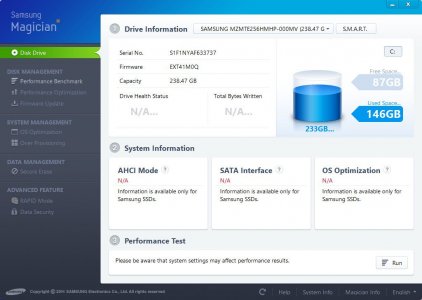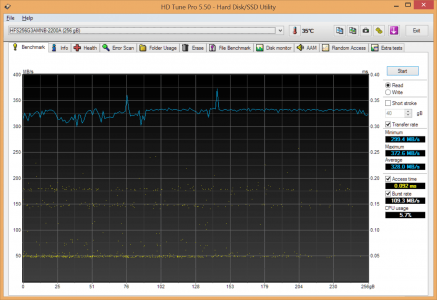No, the issue with 840 EVO is different. It is related to cells containing old data (like your Windows files).The Samsung controller/firmware does garbage collection, which sounds like what you are talking about. That makes a previously used cell ready for the next write without having to go clean that cell first. It does it when the system is idle.
The tool is available here (under Samsung SSD 840 EVO Performance Restoration Software): http://www.samsung.com/global/business/semiconductor/minisite/SSD/us/html/support/downloads.html
Such tool does not come through the magician software, so no wonder you missed it.
This tool does not work on the SP3, though.
If you google for this issue, you'll see it is similar to what is being experienced with some older SP3. Samsung states the performance drops is noticeable after one month the data has been written.
Nicol