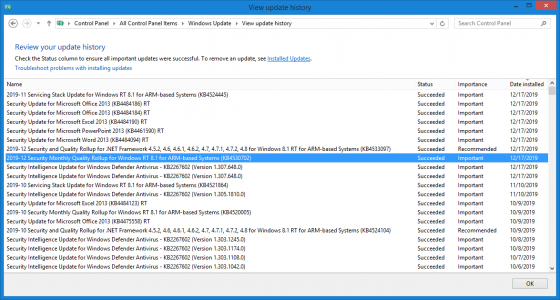yep... tried that a couple of times. It indicated that it fixed two problems but the result was the same. Tried updater this morning. It indicated that it found some updates but details showed only the kb4530702 important one which then failed to install. :-( I will look to see what the troubleshooter finds and try again. Thanks
update: it appears there is some sort of issue with devices on my account as when I go into the "manage my devices" .... it fails.
update: lots of weird stuff. In IE, logging in the microsoft account (my only one), the system indicates that it sees no devices... ???? what?? I have at least two other "old" devices that were attached to the account at one time... a acer tablet pc and a gateway computer (vista -> now running 8.1). So somewhere, there is some sort of database mismatch. :-(