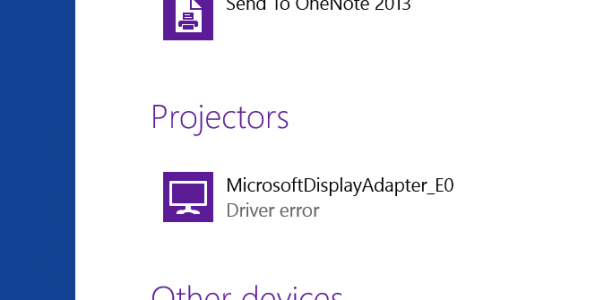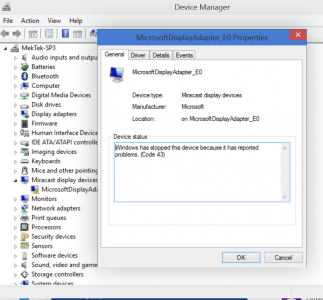After some additional trial-and-error this morning, I finally got it to work!
It was working fine on my SP1 and I started to do a system comparison of running processes, services, etc., but nothing out of the ordinary stood out. However, I recall reading a post somewhere and it stated that an MS WiFi Adapter driver had to be running and that's when I noticed I had all sorts of "duplicate" entries (all due to a particular software I had installed) on my SP2.
So that led me to think that maybe there are other lesser-known apps that could also be the culprit. I decided to delete (uninstall) all those adapters, rebooted, checked for Windows Updates one last time, then I tried Charms Menu > Devices > Project and there was a link at the bottom to "Connect to a different display" and that's when it presented me with the option to add a Wireless Display. The "Connect" link never appeared before.
Now everything is working and I must say that, so far, the device is working great!
Does it get very hot?