This method (should)allow you to
1, lock TDP level
2, change PP0 current limit setting in Throttlestop
3, a lot more stuff to be discovered
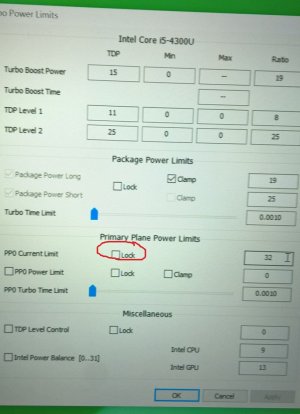
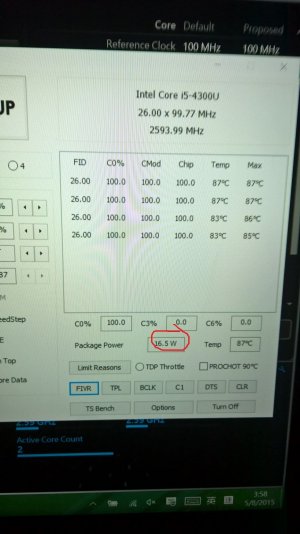
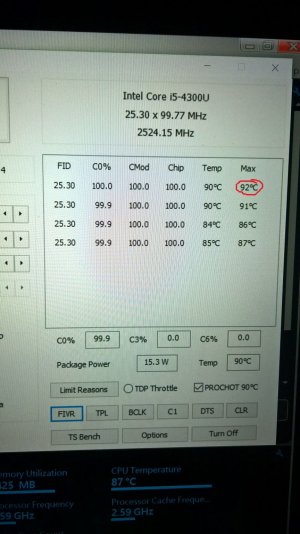

So basically I stumble upon a thread about Dell venue 11 Pro overclocking. And I try to do that to my surface pro 3 using the same way. I extract the IFR file needed from the surface pro 3 bios, and change the following things in NVRAM
Package power limit lock, Variable: 0x27 -> 0x0
Platform power limit lock, Variable: 0x63 -> 0x0
Config TDP LOCK, Variable: 0x40 -> 0x10
Configurable TDP, Variable: 0x3F -> 0x10
VR Current value lock, Variable: 0x2C -> 0x0
BIOS Lock, Variable: 0x77 -> 0x0
BIOS Interface Lock, Variable: 0x79 -> 0x0
***So how do you do it? You just need to download and unzip bootx64.zip to (your usb drive):\efi\boot\ on a USB thumb drive. You need to disabled secure boot, and boot from the usb. You should see a grub interface.
the command for changing the registers are :setup_var {address} {value}
e.g. for disabling Package power limit lock, type: setup_var 0x27 0x0
And you change all the values.
When you're done, type reboot and boot into windows.
You should use throttlestop to change settings.
The attached IFR file is the one that extracted from the bios, you should also be able to change the TDP limit?
<Deleted Zip File per Forum Policies>
1, lock TDP level
2, change PP0 current limit setting in Throttlestop
3, a lot more stuff to be discovered
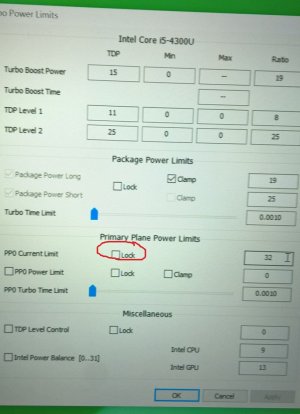
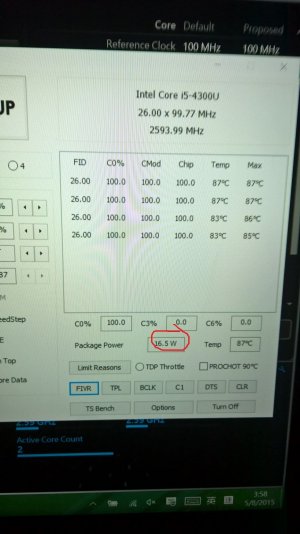
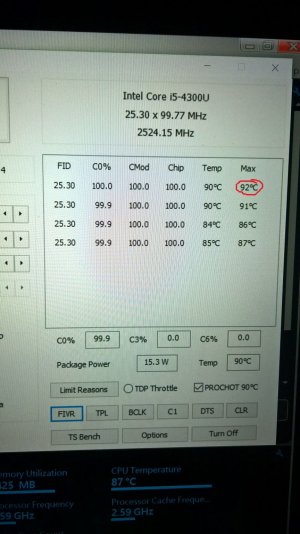

So basically I stumble upon a thread about Dell venue 11 Pro overclocking. And I try to do that to my surface pro 3 using the same way. I extract the IFR file needed from the surface pro 3 bios, and change the following things in NVRAM
Package power limit lock, Variable: 0x27 -> 0x0
Platform power limit lock, Variable: 0x63 -> 0x0
Config TDP LOCK, Variable: 0x40 -> 0x10
Configurable TDP, Variable: 0x3F -> 0x10
VR Current value lock, Variable: 0x2C -> 0x0
BIOS Lock, Variable: 0x77 -> 0x0
BIOS Interface Lock, Variable: 0x79 -> 0x0
***So how do you do it? You just need to download and unzip bootx64.zip to (your usb drive):\efi\boot\ on a USB thumb drive. You need to disabled secure boot, and boot from the usb. You should see a grub interface.
the command for changing the registers are :setup_var {address} {value}
e.g. for disabling Package power limit lock, type: setup_var 0x27 0x0
And you change all the values.
When you're done, type reboot and boot into windows.
You should use throttlestop to change settings.
The attached IFR file is the one that extracted from the bios, you should also be able to change the TDP limit?
<Deleted Zip File per Forum Policies>
Last edited by a moderator:
