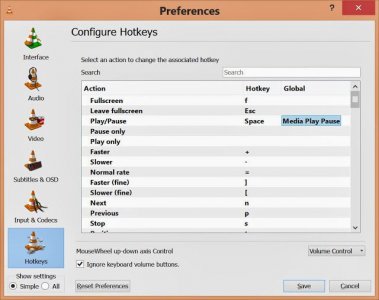whiteblazer01
Member
I do a lot of transcribing and taking notes from audio programs, and often switch back and forth between MS Word and my media player (VLC). How can I make the Play/Pause button on the type keyboard function when VLC is not the active window?