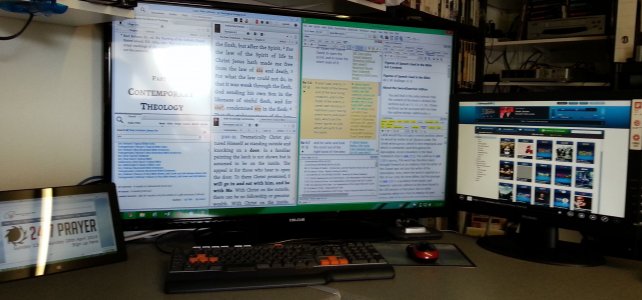godzillinois
New Member
Nice setup! What tiny monitor is that next to your Pro? I'm trying to find a monitor small enough to just hold all my tools from Manga Studio and Photoshop to free up the drawing space on my Pro.
Speaking of which, is that something that is possible to do? How does moving the cursor work when going to the other monitor? Can it be done with finger touch or the stylus or is a mouse needed at that point?