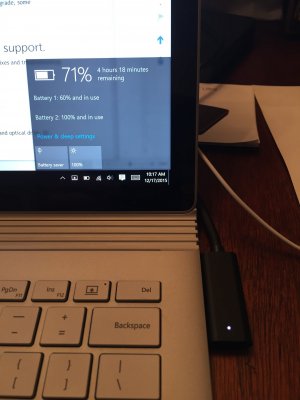Jesse Segovia
Member
I purchased the Microsoft Dock after I experienced failure trying to copy relatively large amounts of data from one USB drive to another while connected directly to the Surface Book's USB ports. Unfortunately I'm having the same exact problem with the drives connected to the dock and I'm not moving all that much data. When I select a few large files, several HD movies I've downloaded from iTunes, and try to copy them from one USB drive to another, the copy starts but very soon it shuts down and the progress meter just sits there. The drives are very full and perhaps this is an issue but copying the same files on these same exact drives connected to my Dell Latitude E5520 works just fine.
A worse problem is my SB sometimes doesn't charge from the dock. For the last couple of days I've left the SB connected to the dock and I noticed yesterday when I was working that the batteries were running down and not charging. All my connections were fine - I could access the USB drives plugged into the dock, the computer audio was sent to the dock audio port and I can sync my iPhone and iPod through the dock, but no power! I thought it might be my power supply so I turned the power supply switch off and back on, and after disconnecting and then reconnecting everything plugged into the dock the SB batteries now showed they were being charged. But this morning I awoke the SB and once again I see that the batteries are being drained and they are not charging, as you can see in the attached photo.
How do most people disconnect their SB from the dock? Is there some kind of disconnect accelerator from the keyboard, do you just pull it off or do you manually disconnect each and every external drive from Windows?
Is it possible to flip the FN key functionality so that my function keys work without holding down the FN key and so functions such as change the volume or keyboard brightness or Home and End do require the FN key?
And finally am I the only one who often can't find the mouse cursor in the screen???
A worse problem is my SB sometimes doesn't charge from the dock. For the last couple of days I've left the SB connected to the dock and I noticed yesterday when I was working that the batteries were running down and not charging. All my connections were fine - I could access the USB drives plugged into the dock, the computer audio was sent to the dock audio port and I can sync my iPhone and iPod through the dock, but no power! I thought it might be my power supply so I turned the power supply switch off and back on, and after disconnecting and then reconnecting everything plugged into the dock the SB batteries now showed they were being charged. But this morning I awoke the SB and once again I see that the batteries are being drained and they are not charging, as you can see in the attached photo.
How do most people disconnect their SB from the dock? Is there some kind of disconnect accelerator from the keyboard, do you just pull it off or do you manually disconnect each and every external drive from Windows?
Is it possible to flip the FN key functionality so that my function keys work without holding down the FN key and so functions such as change the volume or keyboard brightness or Home and End do require the FN key?
And finally am I the only one who often can't find the mouse cursor in the screen???