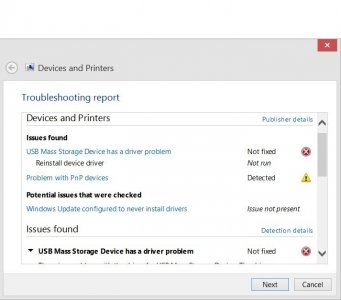Hello,
I just bought a Docking station for my 2TB WD HD (Internal Disk) and plugged it to my Surface but I'm Getting "Driver Error" message.
I've tried the Docking station with the WD HD on my laptop with different HD's and It works.
Tried to look for Driver's for the the HD serial: MDL: WD20EZRX-00DC0B0 but coudn't find any.
Tried to copy the Driver manager's files from my "system32 folder" on my laptop to the "system32 folder" on the surface, and still doesn't work.
Any suggestions, Please?
I just bought a Docking station for my 2TB WD HD (Internal Disk) and plugged it to my Surface but I'm Getting "Driver Error" message.
I've tried the Docking station with the WD HD on my laptop with different HD's and It works.
Tried to look for Driver's for the the HD serial: MDL: WD20EZRX-00DC0B0 but coudn't find any.
Tried to copy the Driver manager's files from my "system32 folder" on my laptop to the "system32 folder" on the surface, and still doesn't work.
Any suggestions, Please?