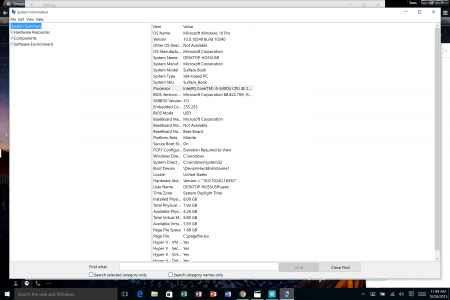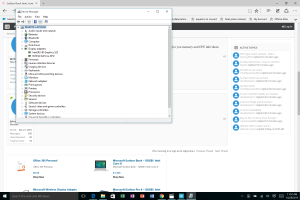I received my Surface Book this AM. And to make sure I received the correct item ordered (because believe it or not I have received various versions of items I have ordered in the past that were wrong), I went to the About option.
I ordered the 8GB dGPU version paying for the upgrade for better performance, 256 GB option as well.
But under About, there's nothing listed there that tells me that I in fact have the upgraded graphics version.
How can I verify this on the machine?
I ordered the 8GB dGPU version paying for the upgrade for better performance, 256 GB option as well.
But under About, there's nothing listed there that tells me that I in fact have the upgraded graphics version.
How can I verify this on the machine?