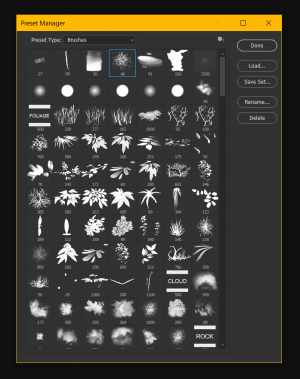EliBoStark
New Member
So I just received my Surface Book (basic model) last week. I´m a student and mainly bought it for graphic art and illustration, I work in Photoshop 99% of the time. I have noticed, that the pen performance is a little behind when I draw. Meaning that when I for example, draw a line, it doesn't keep up with the pen. This mostly happens when I use textured brushes that are large. (I work on a 300 resolution canvas, A4 format). Sometimes, I even have to wait for the line to load up before I can continue drawing.
Since I am a student, this is a very big issue for me, mainly because I do have a quite tight budget, and was happy to even afford the cheapest version. I would expect a 1500 dollar product to work perfectly, I have been searching for some ways to fix this, but I havent found many people who use the Surface Book in the same way.
I have about 20 days to return the product with a full refund, so if anyone knows how to fix this, please help me.
(I added a picture. It is the brush I mainly use, it is in the basic Photoshop Brush pack that you get with PS for free. Just to give you an idea of the texture.)
Since I am a student, this is a very big issue for me, mainly because I do have a quite tight budget, and was happy to even afford the cheapest version. I would expect a 1500 dollar product to work perfectly, I have been searching for some ways to fix this, but I havent found many people who use the Surface Book in the same way.
I have about 20 days to return the product with a full refund, so if anyone knows how to fix this, please help me.
(I added a picture. It is the brush I mainly use, it is in the basic Photoshop Brush pack that you get with PS for free. Just to give you an idea of the texture.)