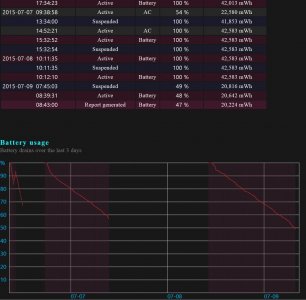Does anyone know why my Surface Pro 3 could have lost 50% battery charge overnight from 7/6 to 7/7 and from 7/8 to 7/9? I put it in hibernate (not sleep each night). I ran a battery and energy report and the battery report confirms a steady drain from about 10pm to almost 8am today (screenshot attached). I checked Windows events and nothing coincides with those times but I do have weird account log on and log off activity a few hours before the power drain when my computer was supposed to have been hibernating. No power drain was associated with the log on / log off activity.
I did pre-register for Windows 10 and understand it will be downloading leading up to its release on 7/29. I don't think it should happen during hibernate, especially when it drains 50% battery for the next morning without explicit permission, notification, or progress report. And it seems random. Why those 2 days?
If anyone has any solid idea or knowledge, please let me know here. Many thanks.
I did pre-register for Windows 10 and understand it will be downloading leading up to its release on 7/29. I don't think it should happen during hibernate, especially when it drains 50% battery for the next morning without explicit permission, notification, or progress report. And it seems random. Why those 2 days?
If anyone has any solid idea or knowledge, please let me know here. Many thanks.