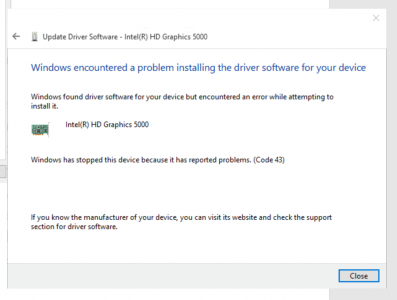Wellington Perera
New Member
I just installed Windows 10 RTM 64bit on my Surface Pro 3. Display Adapter (Intel HD Graphics 5000) is not getting installed properly and it shows the exclamation mark. When trying to connect to an external display it gives an error message on the side notification panel/action center saying "Your PC can't connect to another screen. Try reinstalling the driver or using another video card" ... and I have tried reinstalling the drivers couple of times but still no luck. Also fan runs nonstop.
Appreciate your help
Appreciate your help