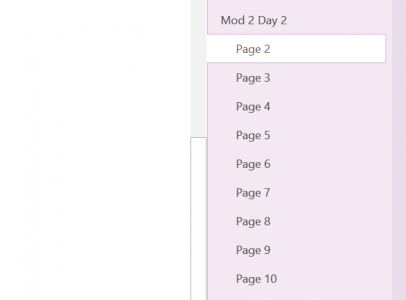Hello guys!
I'm opening this 3d because I would like to know what is the best app to take notes on PDF.
I don't care if is a desktop program or a metro app, it just have to provide fast and handy usability, some different colors and adjustable thickness.
What software do you use? What do you suggest?
Thank you!
I'm opening this 3d because I would like to know what is the best app to take notes on PDF.
I don't care if is a desktop program or a metro app, it just have to provide fast and handy usability, some different colors and adjustable thickness.
What software do you use? What do you suggest?
Thank you!