1st. On my others Win 10 computers I see an enhancements tab on like on the picture below. On my brand new Surface Book 2 laptop this tab is not present. Does any other people with a Surface laptop experience the same problem ?
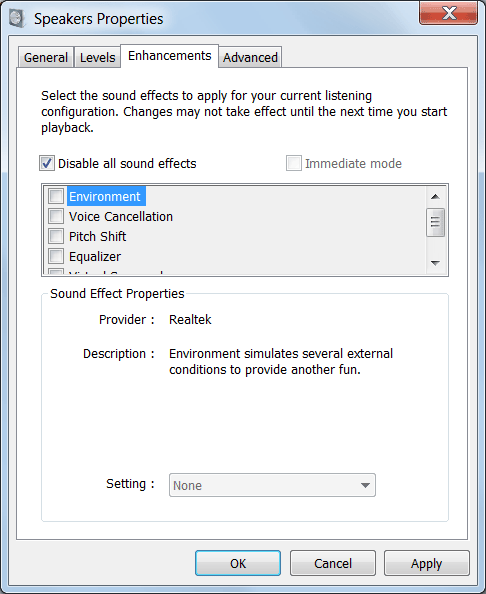
2nd. I see the 'Realtek High Definition Audio (SST)' listed in the Device Manager. Normally with Realtek there should be a 'Realtek HD audio manager'. An application allowing me to adjust sound (equalizers, more basses, ...). But I don't have that application on my computer. Does any other people with a Surface laptop experience the same problem ?
Thanks.
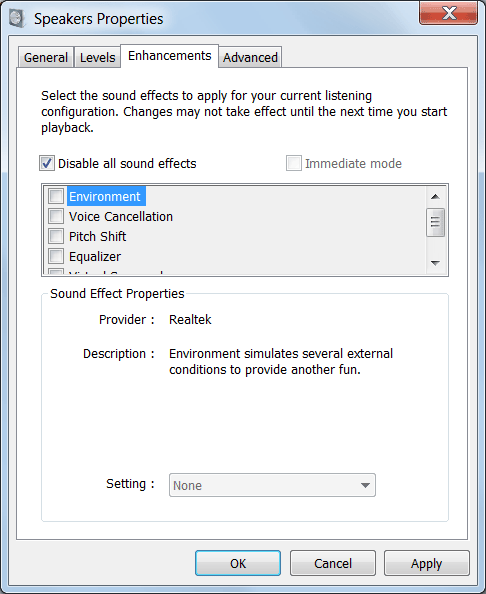
2nd. I see the 'Realtek High Definition Audio (SST)' listed in the Device Manager. Normally with Realtek there should be a 'Realtek HD audio manager'. An application allowing me to adjust sound (equalizers, more basses, ...). But I don't have that application on my computer. Does any other people with a Surface laptop experience the same problem ?
Thanks.
