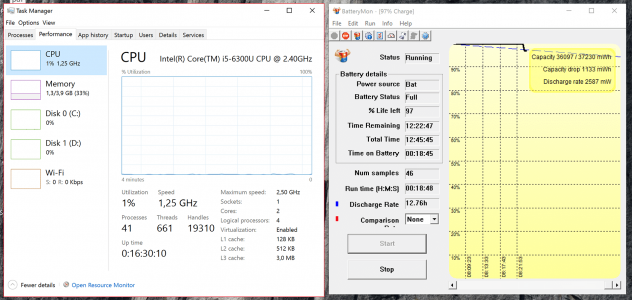mrfroid
New Member
For some time I couldn't get more than 5hours out of my SP4, so I decided to check what's eating my battery. I made a clean install of W10 and PassMark BatteryMon - UPS & laptop computer battery monitoring software and I would check what is the lowest discharge rate while idling after each and every software install/driver update. With screen brightness set at 0% and monitoring it for 5 minutes, I would get discharge rate of 2700-3300mW (lowest being about 2500 mW). It was like this until I manually installed NVMe Samsung SSD driver from Samsung page which is recommended if you want to make your SSD faster. Which it does, but unfortunately it also increased my battery discharge rate for 800-1000 mW.
Everything else works fine so after I installed all I need (Word, Lightroom, Photoshop, etc.) while idling, which means no Windows Defender, antivirus, wi-fi on, I still can get discharge rate of about 2700-3300.

Still not as good as 14.59 hours that guys at Microsoft Surface Pro 4 (Core i5, 128 GB) Tablet Review get with screen brightness set at 60%, but better than before.
What's the lowest you get?
Everything else works fine so after I installed all I need (Word, Lightroom, Photoshop, etc.) while idling, which means no Windows Defender, antivirus, wi-fi on, I still can get discharge rate of about 2700-3300.
Still not as good as 14.59 hours that guys at Microsoft Surface Pro 4 (Core i5, 128 GB) Tablet Review get with screen brightness set at 60%, but better than before.
What's the lowest you get?
Attachments
Last edited: