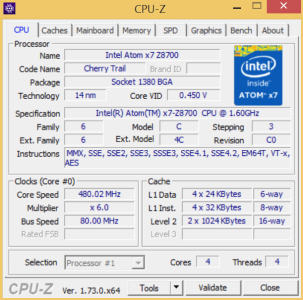You are using an out of date browser. It may not display this or other websites correctly.
You should upgrade or use an alternative browser.
You should upgrade or use an alternative browser.
Could someone install zbrush trail on surface 3 (atom) and check whether it works, please?
- Thread starter lumianti
- Start date
2 things mainly: I found detailed minimum requirements for zbrush (they were for 4r3 so they might have changed) and it stated that your CPU needs to have SSE2 instructions in order for it to work. Some websites claim that z8700 does support these instructions, however, the intel itself doesn't list those instructions while it does say it supports AES. I could probably dig deeper and find this information somewhere in their cherry trail cpus brochure but I still would be left with bigger question: (provided that it DOES run) whether it can handle at least mid to low density of the meshes smoothly enough to call it usable.
It's pretty easy to check if you (or anyone else) would be kind enough to spare literally less than one minute to 5min (depending on internet connection) of their time. I'm writing down 4 steps below if someone took the trouble or was curious himself.
1. Open Zbrush
2. Doubleclick Any one of the 4 red balls that will pop up in the menu.
3. Press Ctrl+D (or "Divide" button in "Geometry" tab) 5 times.
4. Click and drag across the ball in the viewport.
It should bulge along the stroke. If the motion wasn't to choppy pressing ctrl+D once more should bump up mesh density around 500k which is OK and pressing ctrl+D 7 times in total result in mesh over 2 mil which is more than enough.
Thanks
It's pretty easy to check if you (or anyone else) would be kind enough to spare literally less than one minute to 5min (depending on internet connection) of their time. I'm writing down 4 steps below if someone took the trouble or was curious himself.
1. Open Zbrush
2. Doubleclick Any one of the 4 red balls that will pop up in the menu.
3. Press Ctrl+D (or "Divide" button in "Geometry" tab) 5 times.
4. Click and drag across the ball in the viewport.
It should bulge along the stroke. If the motion wasn't to choppy pressing ctrl+D once more should bump up mesh density around 500k which is OK and pressing ctrl+D 7 times in total result in mesh over 2 mil which is more than enough.
Thanks
Last edited:
2 things mainly: I found detailed minimum requirements for zbrush (they were for 4r3 so they might have changed) and it stated that your CPU needs to have SSE2 instructions in order for it to work. Some websites claim that z8700 does support these instructions, however, the intel itself doesn't list those instructions while it does say it supports AES. I could probably dig deeper and find this information somewhere in their cherry trail cpus brochure but I still would be left with bigger question: (provided that it DOES run) whether it can handle at least mid to low density of the meshes smoothly enough to call it usable.
It's pretty easy to check if you (or anyone else) would be kind enough to spare literally less than one minute to 5min (depending on internet connection) of their time. I'm writing down 4 steps below if someone took the trouble or was curious himself.
1. Open Zbrush
2. Doubleclick Any one of the 4 red balls that will pop up in the menu.
3. Press Ctrl+D (or "Divide" button in "Geometry" tab) 5 times.
4. Click and drag across the ball in the viewport.
It should bulge along the stroke. If the motion wasn't to choppy pressing ctrl+D once more should bump up mesh density around 500k which is OK and pressing ctrl+D 7 times in total result in mesh over 2 mil which is more than enough.
Thanks
I signed up for the trial and after 40 mins was still downloading and had to get to work. I'll give this lot a whirl when i get home if i'm not too tired or forget. else it'll have to be sunday evening.
sry, It took me 3 min to download zbrush on my desktop with wired connection though. I might have underestimated time it would take to download it on s3. Hopefully, rest will go a lot more smoothly.I signed up for the trial and after 40 mins was still downloading and had to get to work. I'll give this lot a whirl when i get home if i'm not too tired or forget. else it'll have to be sunday evening.
Btw, thank you for clearing things up about those instructions.As far as SSE2 et. al. some Documentation sources are inaccurate while others are incomplete.
sry, It took me 3 min to download zbrush on my desktop with wired connection though. I might have underestimated time it would take to download it on s3. Hopefully, rest will go a lot more smoothly.
No worries, i'm from the countryside where you don't even get phone signal let alone fast internet. Took me 24 hours to do a 1gb windows update on a freshly installed win 8 laptop today. Still working on said laptop, emergency job for my mum, but should post with results a bit later.
It's weird, though. Why would zbrush open up in Quicksave tab if you ran it for the first time? It usually opens up there when application crashes. Did you have any problems with it before?
View attachment 6670 Red spheres are in Project tab in popup menu. If everything goes smoothly you can also try this funny guy I marked green it has 3 mil verts right off the bat.(in case you lost this menu you can access it by pressing "," key on your keybord.
It's weird, though. Why would zbrush open up in Quicksave tab if you ran it for the first time? It usually opens up there when application crashes. Did you have any problems with it before?
Think I must have closed it or something. Seems even if I do nothing, re-opening the program takes me to that tab.
Just did what you asked (5 divisions) and at 5, there was about 0.75 seconds of input lag when "drawing" on the ball so I didn't bother dividing it any further.
Similar threads
- Replies
- 11
- Views
- 15K
- Replies
- 9
- Views
- 9K