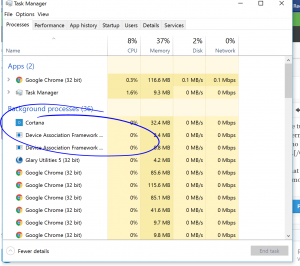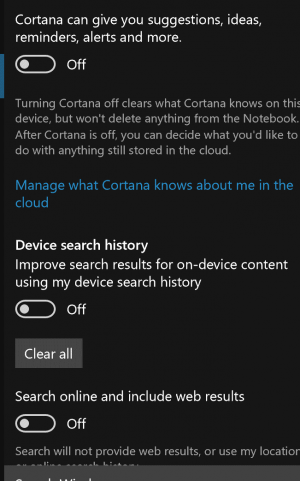I don't use Cortana and mine turns on IF is put it into sleep via closing the keyboard cover. If I use the power button, it doesn't wake up and goes to hibernate after 1.5 hours. By closing the cover I also found it wasn't going into hibernate. Mine sits on a table so I know there is no keyboard movement, usually was turning on about 3 to 5 hours after sleep with the fan a full speed and the tablet quite hot.
I have mine turned off as well - but if you go the the Task Manager you will see that Cortana is still running regardless if you have it turned on or off. (At least its this way on my machine, for now) My instance of Cortana is eating up about 40 mb's of memory - none of which I have asked for. (Grrr!!!)
Since my last post I have reloaded Windows / updated and the crazy services that were running are now completely gone, all except Cortana. I plan to use Yamicasoft Windows 10 Manager to completely arrest and stop Cortana, and perhaps see if this will stop the waking. Sometimes its the simple things that get overlooked, but of course not always - When Microsoft is claiming that its precise computer science that is the issue, I seriously doubt its something as simple as Cortana - But who knows. Check my pics and tell me if I am perhaps missing something with turning Cortana off. Thanks for your comment.