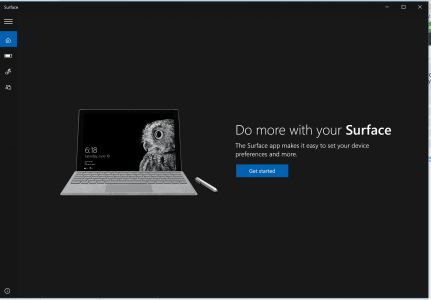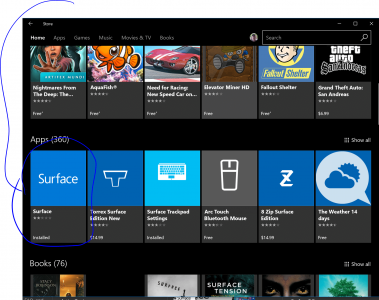AmbitiousArtemis
New Member
So apparently it's been a couple of months since I bought the Surface Pro 4 and I've been enjoying it ever since. Unfortunately, I lost the pen a week ago. I finally found it upstairs in the guest bedroom (How did it get there by the way?), luckily there were no scratches (perfect and in good shape)
I immediately connected the surface pen to the tablet, however the surface tip isn't working. The buttons seem to work just fine (If I hold the eraser button, the sticky note option pops up). I even held it there for 7 seconds approximately and got a small flashing light. Everything seems to be fine except for the pen tip. Yes, it's still not working even thought it is connect.
Is it because of the battery? Please help me.
This is what the pen looks like:

I immediately connected the surface pen to the tablet, however the surface tip isn't working. The buttons seem to work just fine (If I hold the eraser button, the sticky note option pops up). I even held it there for 7 seconds approximately and got a small flashing light. Everything seems to be fine except for the pen tip. Yes, it's still not working even thought it is connect.
Is it because of the battery? Please help me.
This is what the pen looks like:

Last edited: