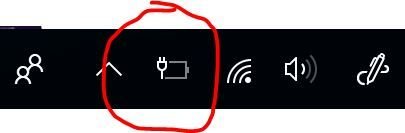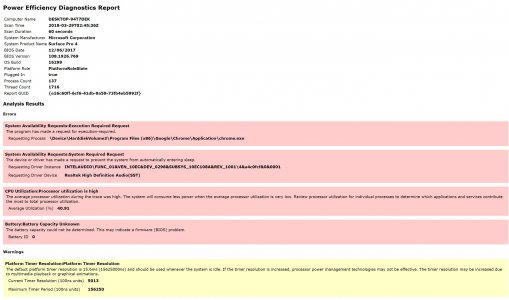Hi, I had a problem with my battery SP4, some time my battery SP4 is not show capacity (picture battery 1) even I charged (picture battery 2) and when this happen, my SP4 System is very very slow.
When I am charging system is normal and it show that "plugged in and not charging".
Please help me, what should I do?
Thanks you very much.
(Sorry for my bad English)
When I am charging system is normal and it show that "plugged in and not charging".
Please help me, what should I do?
Thanks you very much.
(Sorry for my bad English)