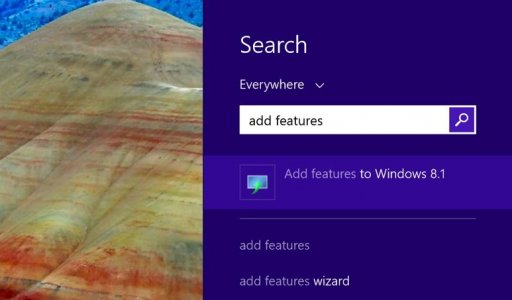Really? That's terrible... never knew that. It really should considering Xbox One comes straight out the box with blu-ray support now.
Microsoft has to pay a licensing fee for each copy of Windows it sells that has the support, so they are saving money by not including it. They are also banking on the days of watching movies via physical media coming to an end in the near future. I'm guessing the Xbox One includes it because someone is far far more likely to watch a physical Blu-ray disc on it than on a laptop/tablet. Especially with large numbers of of these devices not even including an optical drive to begin with. I have no problem with it, especially if one has to buy an extra physical device to even do it. OSX also does not natively support Blu-ray playback.