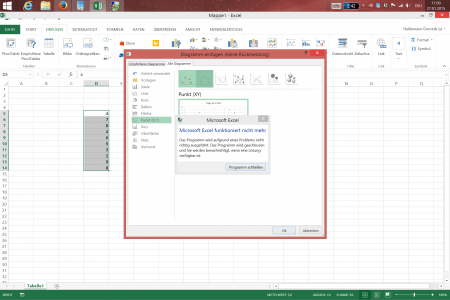You are using an out of date browser. It may not display this or other websites correctly.
You should upgrade or use an alternative browser.
You should upgrade or use an alternative browser.
how to crash excel 2013
- Thread starter Haldi
- Start date
Thanks for the lesson but I don't care to learn how to crash Excel. I'll just keep using Excel as I always have on my 3 Surfaces.
If you don't care why take the time?
It's always interesting to learn of hardware specific bugs - it might not be a bug many run into but still, nice to know.
Haldi
Member
Sorry....I can't replicate this bug, I create graphs in Excel multiple times of week and I tend need to format and change things. What version of Excel (32bit or 64bit)? What plugins do you have installed?
Thats what i wanted to hear!
I'm not the only one with this Problem, some one else reported this first!
So i wondered how many other are conflicted with this.
It should be 64Bit Office 365 Pro Plus
Windows 8.1 itself should be up to date.
i do have the i5-8gb-256gb version.
No one can reproduce this issue?
Last edited:
Sorry....I can't replicate this bug, I create graphs in Excel multiple times of week and I tend need to format and change things. What version of Excel (32bit or 64bit)? What plugins do you have installed?
Are you on the Win 10 preview?
Are you on the Win 10 preview?
I have a Windows 8.1 Surface Pro 3 and a Windows 10 (Build 9926) Surface Pro 3, did the test on both, could crash Excel.
Thats what i wanted to hear!
I'm not the only one with this Problem, some one else reported this first!
So i wondered how many other are conflicted with this.
It should be 64Bit Office 365 Pro Plus
View attachment 5186
Windows itself should be up to date.
i do have the i5-8gb-256gb version.
No one can reproduce this issue?
Click on the "?" it will tell you if it is 64bit vs. 32bit
Similar threads
- Replies
- 9
- Views
- 9K
- Replies
- 0
- Views
- 3K
- Replies
- 2
- Views
- 9K
- Sticky
- Replies
- 0
- Views
- 13K
- Replies
- 17
- Views
- 7K