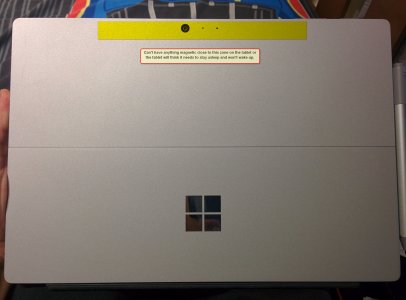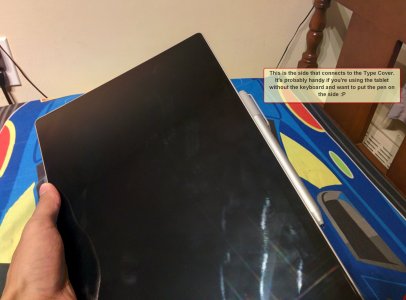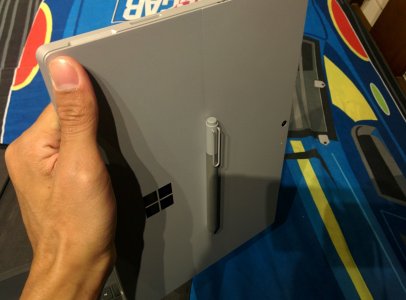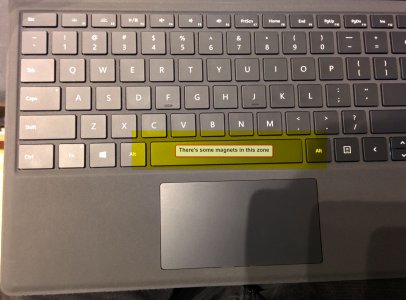Hi guys,
I'm fairly new here as it's only been about a month since my purchase of the device. Recently I got myself a hard-ish case for my tablet and it has magnetic clipper that goes around and sticks to the case on top of the rear camera. I was happy with all of the the features of the case until I realize the magnetic spots on the case interfere with some of SP4's sensors. In result, I'm unable to wake up the device when the type cover is attached but as soon as the type cover is detached it's fine again. Turns out the keyboard has magnet spots near the spacebar button. I think that spot is used for information. I'm not sure. I'm not that tech savvy. But for sure the side that connects to the bottom of the tablet isn't where the magnets exist.
I've attached some screenshots below (in yellow, the spot which causes the tablet to think it needs to be asleep if a magnetic object is covering it -- can't be small magnet, has to be as big as a case etc, just covering it with the pen won't trick it -- I tested).
Also, I've attached some other magnetic spots on the Surface Pro 4. I only thought there were two spots, the left and right side of the tablet but turns out the tablet is full of magnets lol.
So yeah, if you're planning to buy a case with magnetic clipper for your tablet make sure the case magnet spots don't interfere with the SP4's spots.
I'm fairly new here as it's only been about a month since my purchase of the device. Recently I got myself a hard-ish case for my tablet and it has magnetic clipper that goes around and sticks to the case on top of the rear camera. I was happy with all of the the features of the case until I realize the magnetic spots on the case interfere with some of SP4's sensors. In result, I'm unable to wake up the device when the type cover is attached but as soon as the type cover is detached it's fine again. Turns out the keyboard has magnet spots near the spacebar button. I think that spot is used for information. I'm not sure. I'm not that tech savvy. But for sure the side that connects to the bottom of the tablet isn't where the magnets exist.
I've attached some screenshots below (in yellow, the spot which causes the tablet to think it needs to be asleep if a magnetic object is covering it -- can't be small magnet, has to be as big as a case etc, just covering it with the pen won't trick it -- I tested).
Also, I've attached some other magnetic spots on the Surface Pro 4. I only thought there were two spots, the left and right side of the tablet but turns out the tablet is full of magnets lol.
So yeah, if you're planning to buy a case with magnetic clipper for your tablet make sure the case magnet spots don't interfere with the SP4's spots.