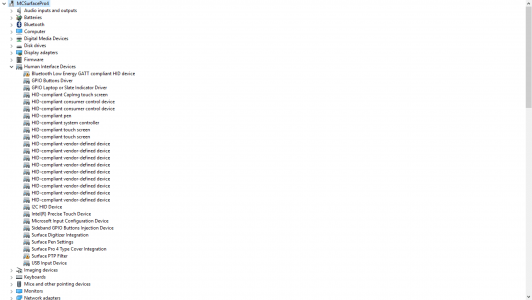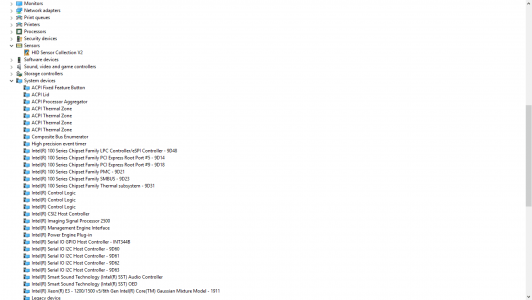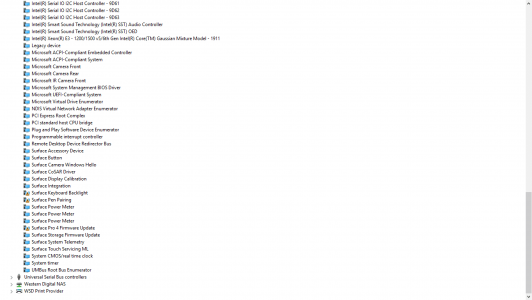wynand32
Well-Known Member
Okay, so, I was thinking my SP4 was performing much better after the 2/17 update and a factory reset and such. My only obvious issue was less accurate/reliable Windows Hello.
Then, this morning, I woke it up from hibernate and things started going downhill.
First, my brightness controls stopped working. Could go dark, darker, and suggested, but the latter was actually brightest. Checked display settings, and the auto-brightness setting was missing and brightness controls were wonky.
Okay, I thought. That's strange. Then, I noticed the touchpad wasn't working on my Type Cover. The keyboard works, mind you, just the touchpad wasn't. Disconnecting/reconnecting made no difference.
So, I headed over the device manager to see what's up. Now, I have all sorts of devices with exclamation marks, meaning they're not working. Okay, hard reboot (two-button). Did that about three times, no difference. This thing is hosed.
I'm a pretty level-headed guy usually, but I'm really starting to get miffed. And I was _just_ getting ready to hit publish on an editorial giving Microsoft kudos on pushing a nice update. Glad I decided to give the SP4 a last once-over beforehand.
Then, this morning, I woke it up from hibernate and things started going downhill.
First, my brightness controls stopped working. Could go dark, darker, and suggested, but the latter was actually brightest. Checked display settings, and the auto-brightness setting was missing and brightness controls were wonky.
Okay, I thought. That's strange. Then, I noticed the touchpad wasn't working on my Type Cover. The keyboard works, mind you, just the touchpad wasn't. Disconnecting/reconnecting made no difference.
So, I headed over the device manager to see what's up. Now, I have all sorts of devices with exclamation marks, meaning they're not working. Okay, hard reboot (two-button). Did that about three times, no difference. This thing is hosed.
I'm a pretty level-headed guy usually, but I'm really starting to get miffed. And I was _just_ getting ready to hit publish on an editorial giving Microsoft kudos on pushing a nice update. Glad I decided to give the SP4 a last once-over beforehand.