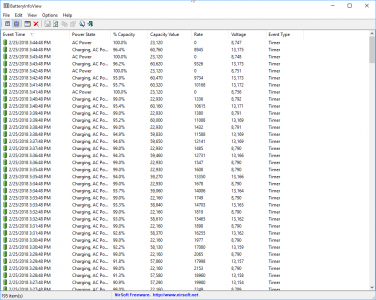wynand32
Well-Known Member
So, I saw a thread over at the Reddit subgroup (SB2 Faulty Charger • r/Surface) that has me wondering. The thread questions whether the SB2 15-inch power supply is providing full power or if the SB2 15-inch is receiving full power from the supply.
If you have an SB2 15-inch, could you run BatteryInfoView (BatteryInfoView - View battery information on laptops / netbooks) and report back with what's shown as the Charge Rate? This is when it's below 100% and actively charging the system. If you're using BatteryBar, it shows close to the same value as well.
For the record, mine varies from a low of around 15,000 mW (15 watts) and 46,000 mW (46 watts). Just trying to see if there's any "normal" rate here.
Edit: Note, it might take a few minutes after plugging in to reach its maximum charge rate.
Edit 2: What's weird is that mine starts out charging at a fairly high level, as indicated above about 46 watts. But it drops off steadily, down to under 20 watts. I'm wondering if this is normal, or if my machine has an issue.
If you have an SB2 15-inch, could you run BatteryInfoView (BatteryInfoView - View battery information on laptops / netbooks) and report back with what's shown as the Charge Rate? This is when it's below 100% and actively charging the system. If you're using BatteryBar, it shows close to the same value as well.
For the record, mine varies from a low of around 15,000 mW (15 watts) and 46,000 mW (46 watts). Just trying to see if there's any "normal" rate here.
Edit: Note, it might take a few minutes after plugging in to reach its maximum charge rate.
Edit 2: What's weird is that mine starts out charging at a fairly high level, as indicated above about 46 watts. But it drops off steadily, down to under 20 watts. I'm wondering if this is normal, or if my machine has an issue.
Last edited: