Well hello, there, Start Screen under Windows 10 Technical Preview Build 9926:
So I went poking around and changed something in the registry to get the Windows 8.1 Start Screen at will. Added the option to the Taskbar Properties. Played around awhile, and now set it back.
Adjusted color away from that 1980's Blue, after returning.
Not for the fainthearted:
\HKEY_CURRENT_USER\Software|Microsoft\Windows\CurrentVersion\Explorer\Advanced\EnableStartMenu
Set to 1. Normally 0.
\HKEY_CURRENT_USER\Software|Microsoft\Windows\CurrentVersion\Explorer\Advanced\EnableXamlStartMenu
Set to 0. Normally 1. (If you don't have this DWORD, create it).
Makes this option visible.
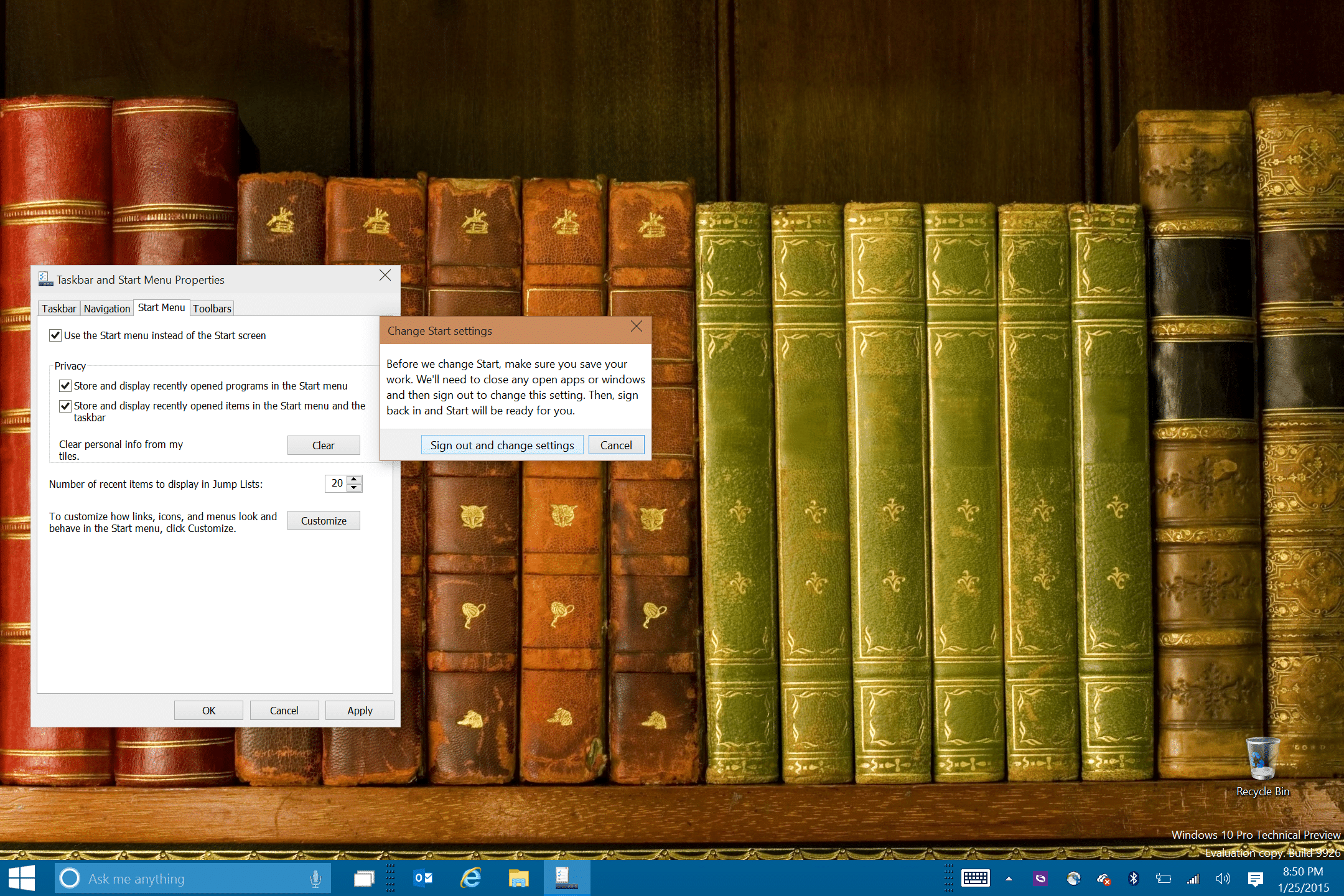
Taskbar still visible.
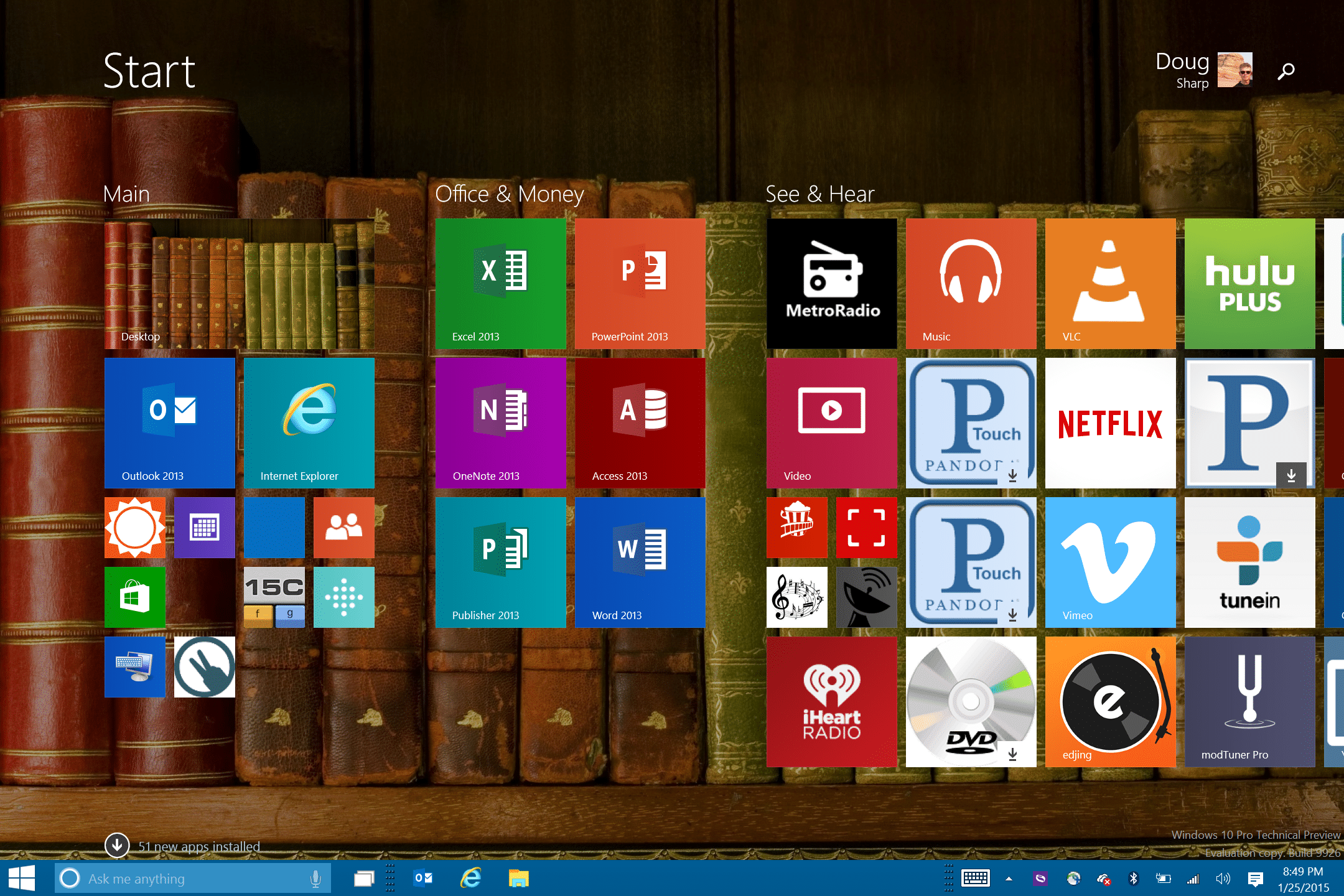
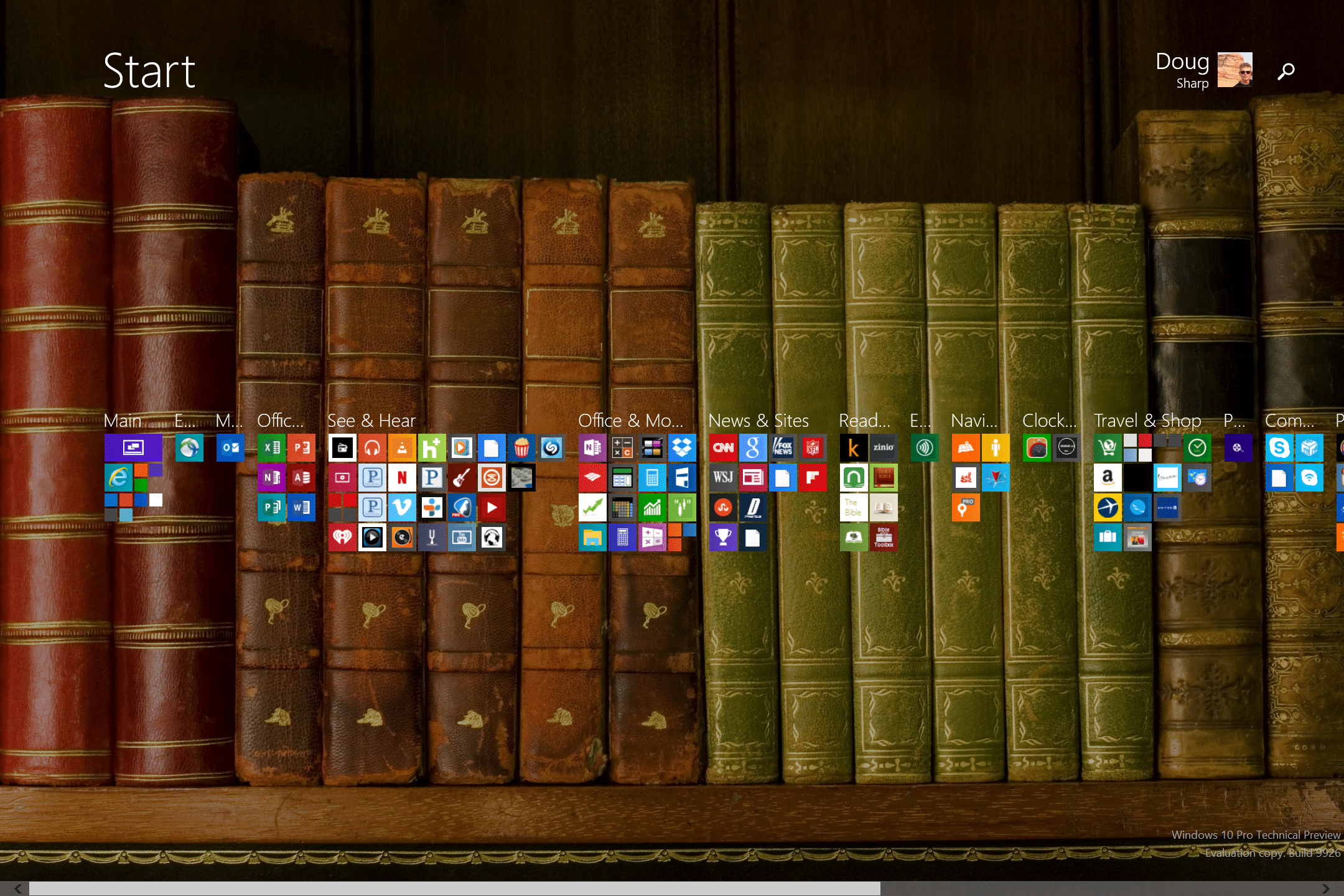
Taskbar still visible.
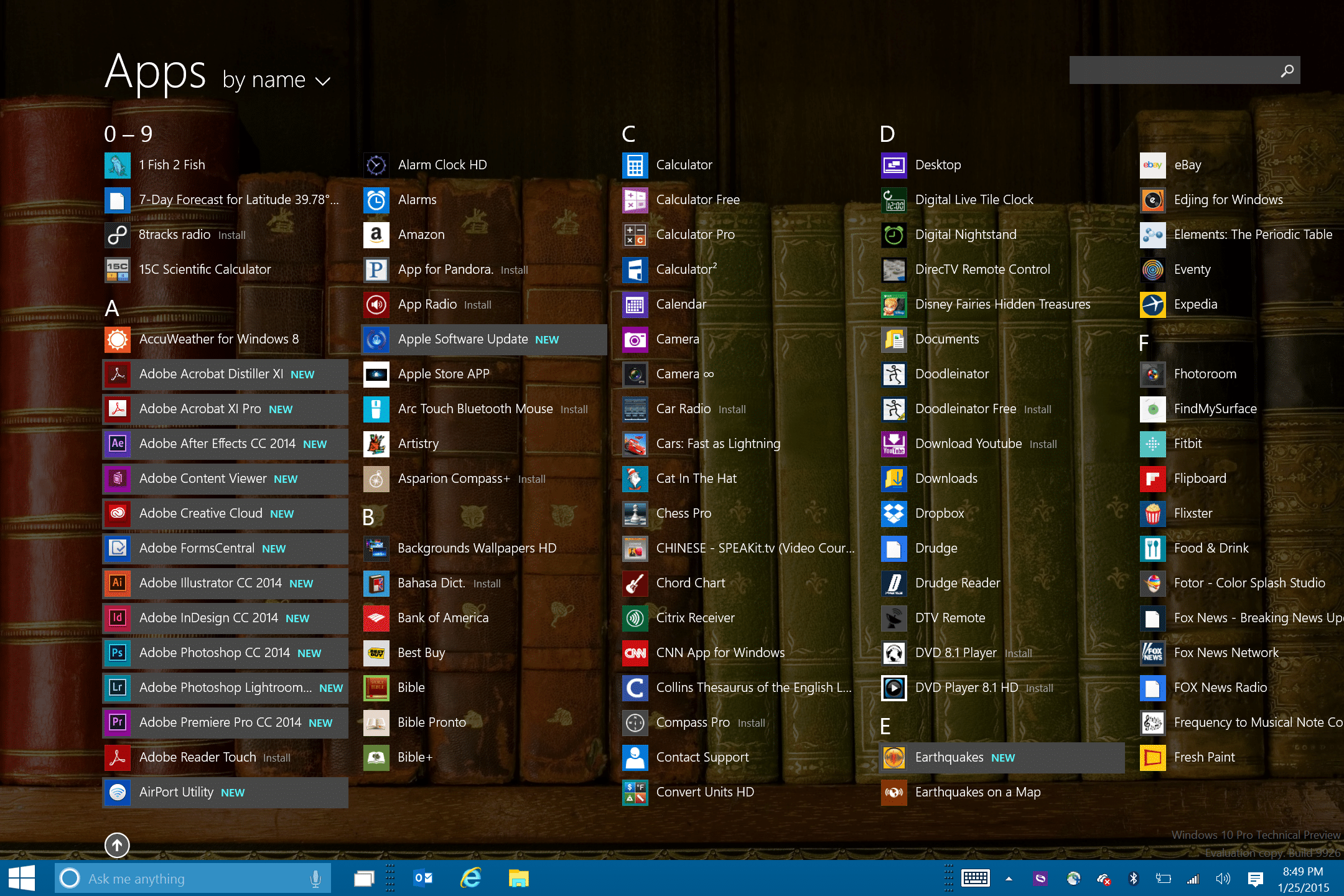
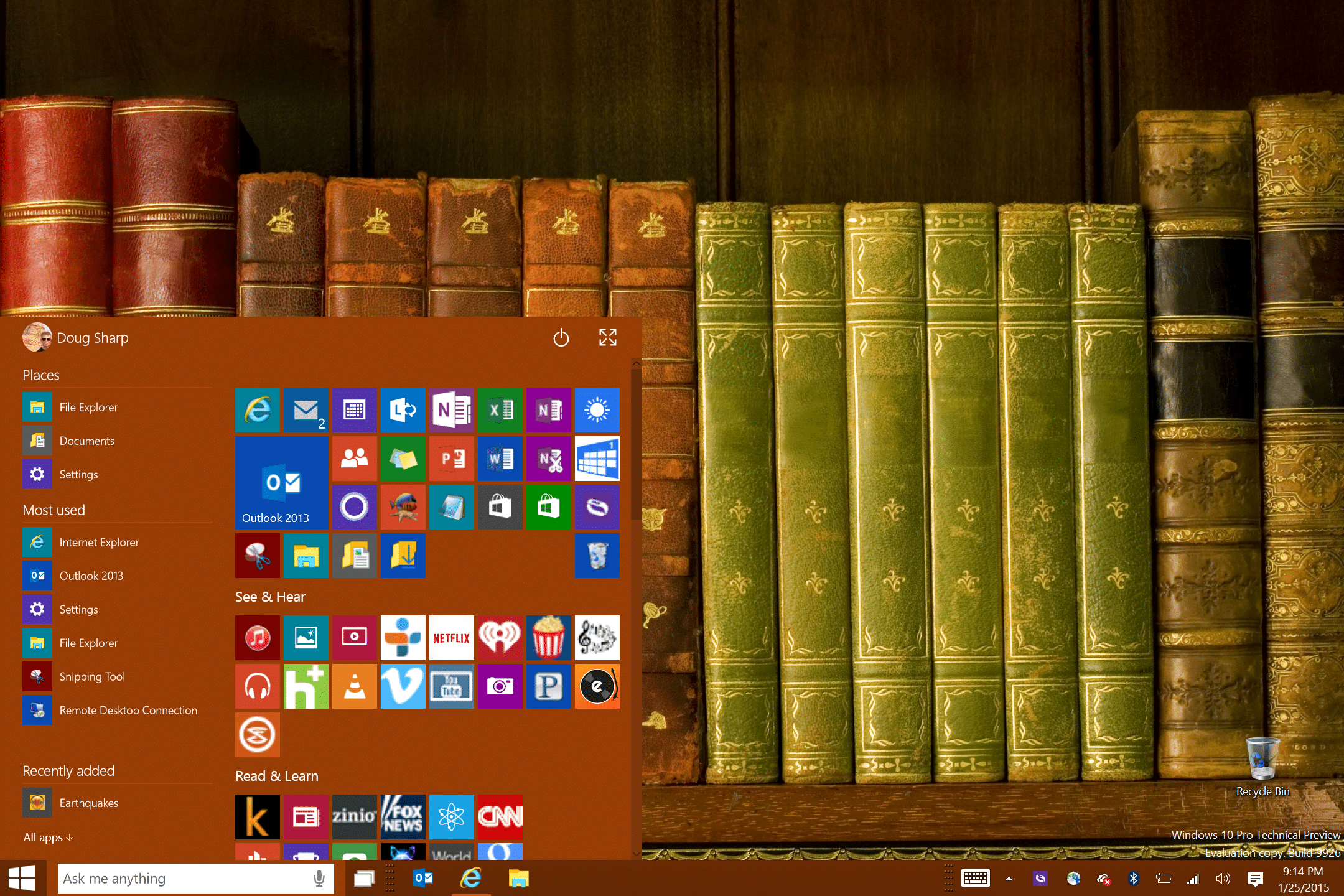
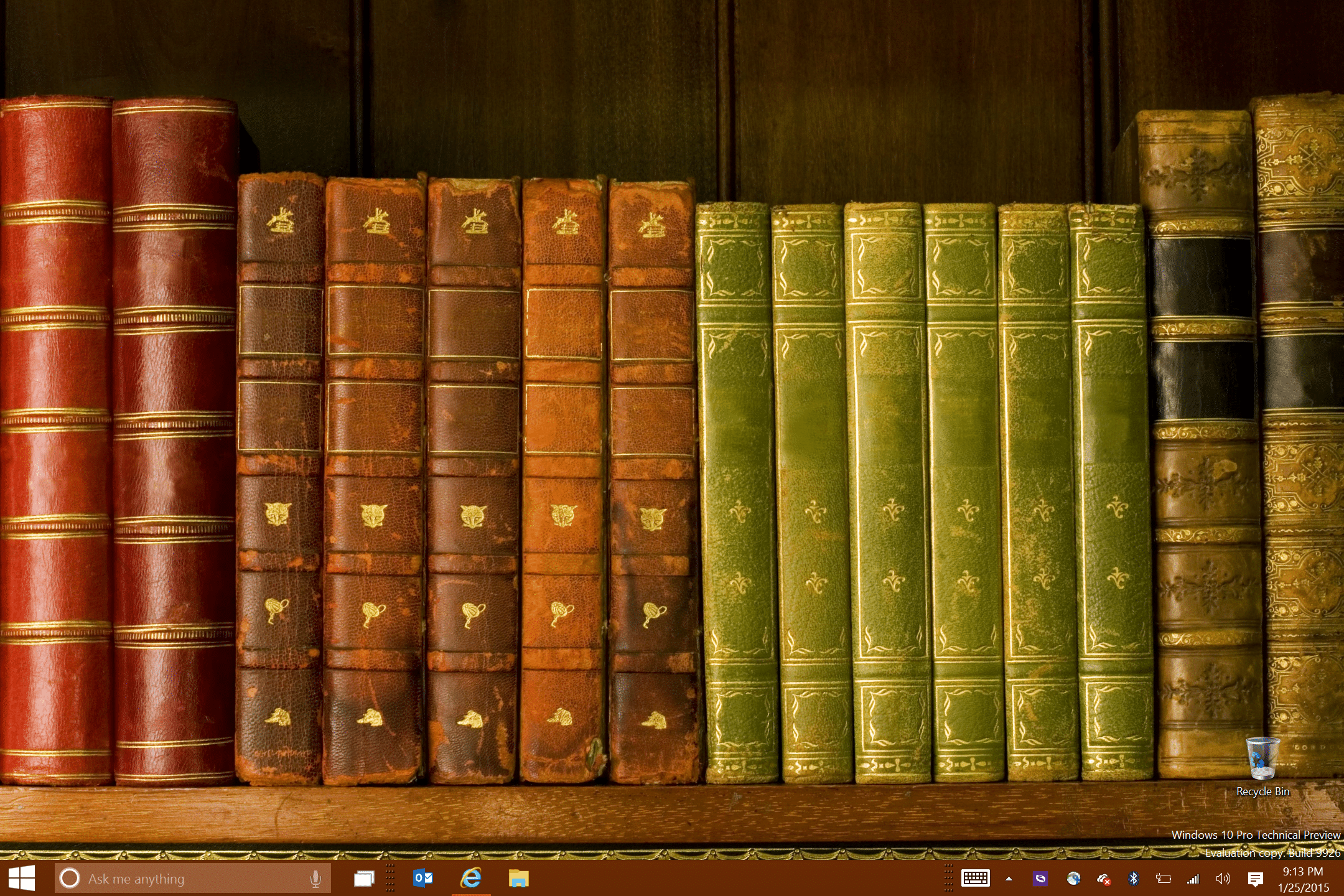
Option reset. Here's my registry.
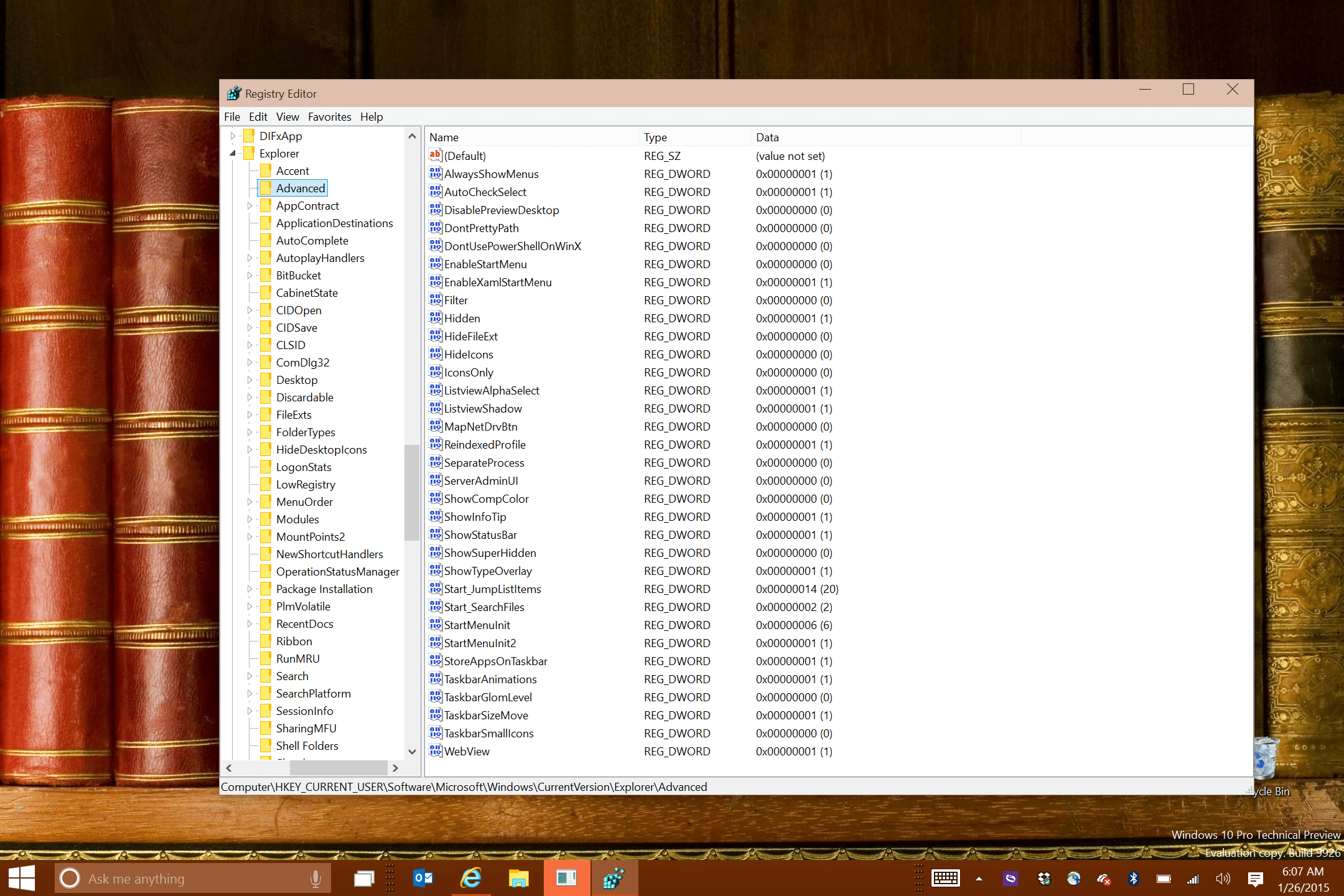
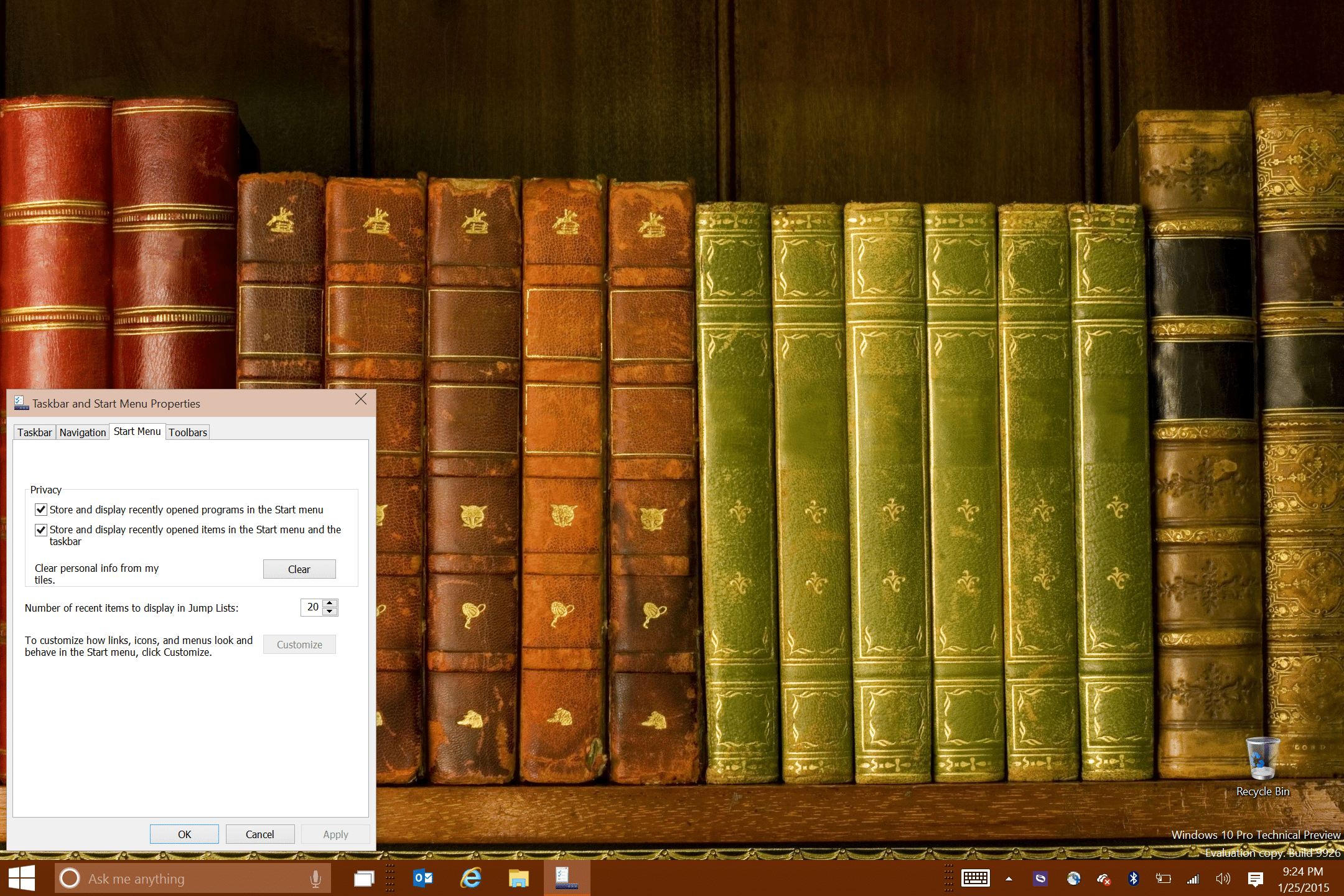
I like these colors better. Today.
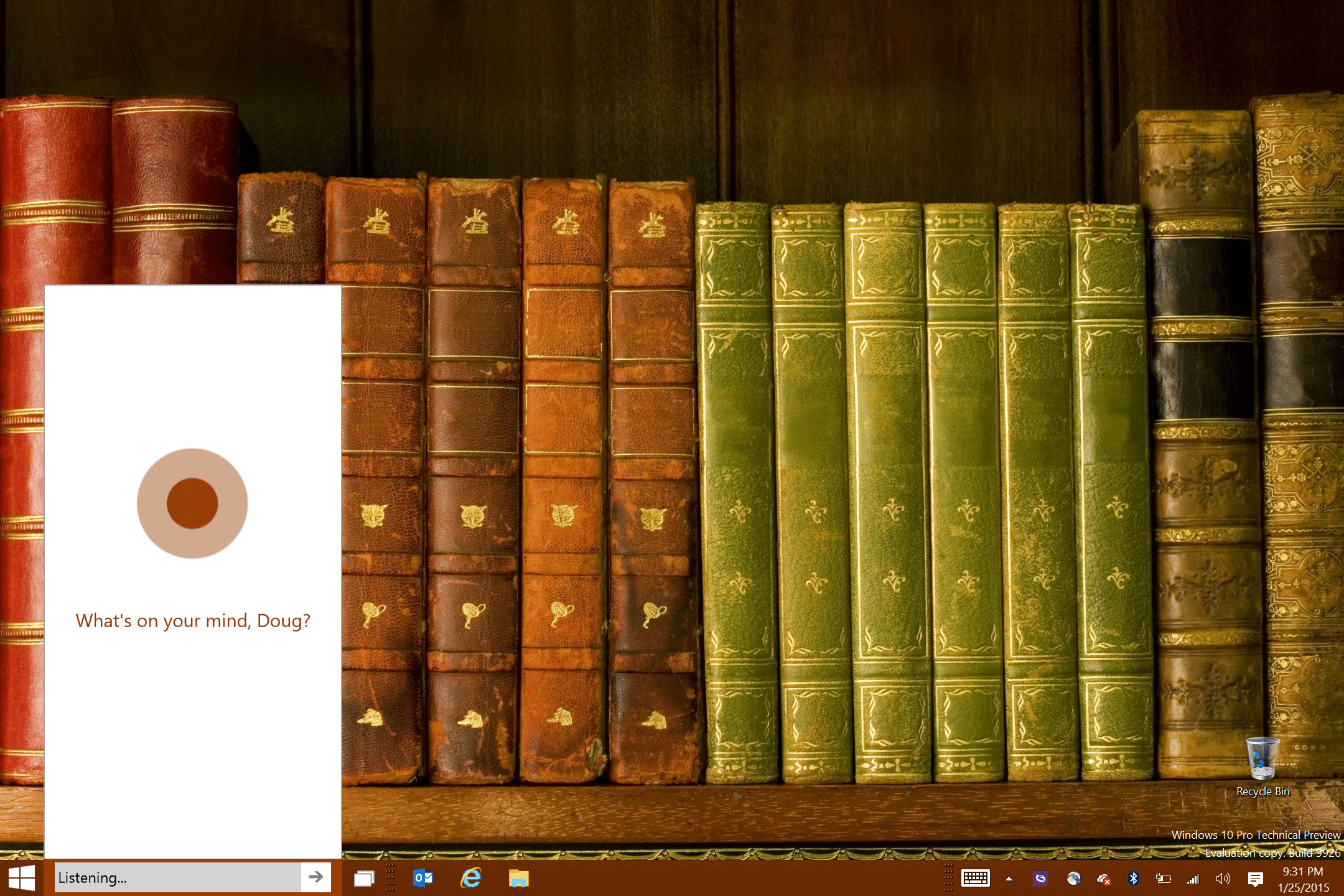
So I went poking around and changed something in the registry to get the Windows 8.1 Start Screen at will. Added the option to the Taskbar Properties. Played around awhile, and now set it back.
Adjusted color away from that 1980's Blue, after returning.
Not for the fainthearted:
\HKEY_CURRENT_USER\Software|Microsoft\Windows\CurrentVersion\Explorer\Advanced\EnableStartMenu
Set to 1. Normally 0.
\HKEY_CURRENT_USER\Software|Microsoft\Windows\CurrentVersion\Explorer\Advanced\EnableXamlStartMenu
Set to 0. Normally 1. (If you don't have this DWORD, create it).
Makes this option visible.
Taskbar still visible.
Taskbar still visible.
Option reset. Here's my registry.
I like these colors better. Today.
