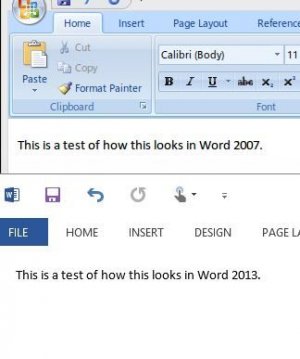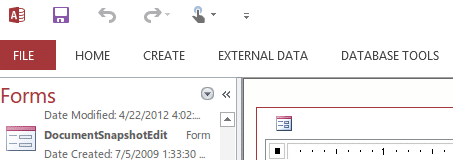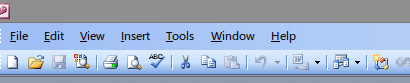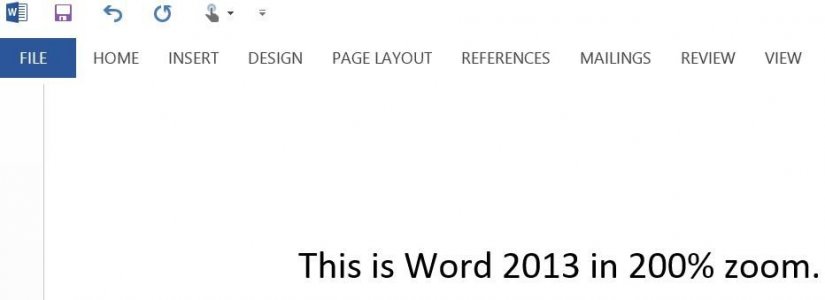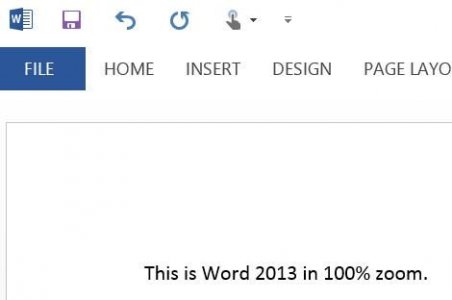tonyz3
New Member
No issues for me on both of my two external 23 inch monitors. Have you tried to calibrate the clear type. Also didn't you mention in another thread that you keep your screen set to 160 or 170% I would start with the clear type calibration. Also search the threads for someone who posted their color calibration file. It shows up as Samsung but really made my screen 100% better after using it.