edit: Sorry, wrong sub-forum, please move to Surface Help.
Hi guys,
Happy New Year everyone.
I have some weird behaviour on my Surface Pro 2 256GB.
After charging it to 100 % I can use it for hours (2-3 hours) constantly without dropping a single percent according to the battery indication. After that time it is starting to drop towards 0 very fast in about 3-4 hours of constant use.
Experiencing that problem I created a Windows 8 Battery report which is giving me some really strange results.
With a Design Capacity of 42 mWh it sometimes only diagnoses a full charge capacity of 22 mWh. After a complete discharge of the battery the full charge capacity goes back to about 40-41 mWh, but not for long. After a new recharging from, let's say 50% to 100%, it is back at 22 mWh. This also results in sometimes displayed remaining capacity of 170% according to the report.
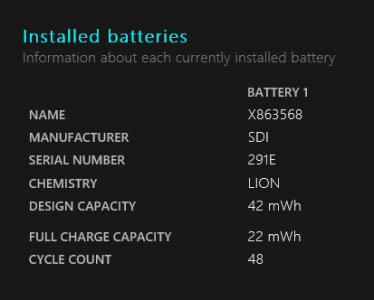
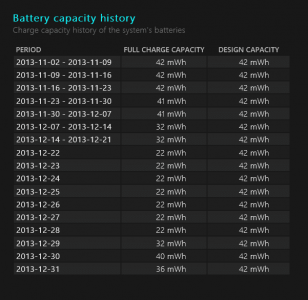

A typical time-dependend curve of charge capacitity in battery mode while being in use looks that way (top level is 100%):
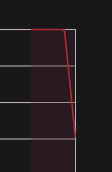
The problem is not the battery itself. I can get easily 8 hours of constant use with this device but the indications are completely messed up.
Anyone who is common with this kind of problem and can give advice? Thanks in advance for every help.
I will also attach the whole battery report below.
Hi guys,
Happy New Year everyone.
I have some weird behaviour on my Surface Pro 2 256GB.
After charging it to 100 % I can use it for hours (2-3 hours) constantly without dropping a single percent according to the battery indication. After that time it is starting to drop towards 0 very fast in about 3-4 hours of constant use.
Experiencing that problem I created a Windows 8 Battery report which is giving me some really strange results.
With a Design Capacity of 42 mWh it sometimes only diagnoses a full charge capacity of 22 mWh. After a complete discharge of the battery the full charge capacity goes back to about 40-41 mWh, but not for long. After a new recharging from, let's say 50% to 100%, it is back at 22 mWh. This also results in sometimes displayed remaining capacity of 170% according to the report.
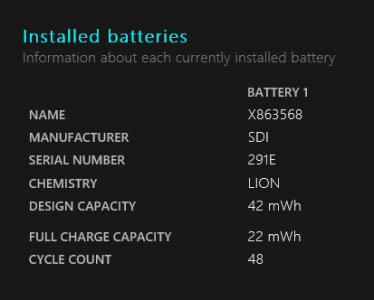
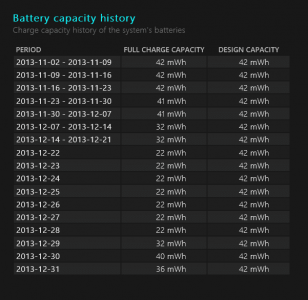

A typical time-dependend curve of charge capacitity in battery mode while being in use looks that way (top level is 100%):
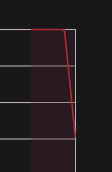
The problem is not the battery itself. I can get easily 8 hours of constant use with this device but the indications are completely messed up.
Anyone who is common with this kind of problem and can give advice? Thanks in advance for every help.
I will also attach the whole battery report below.
Attachments
Last edited:
