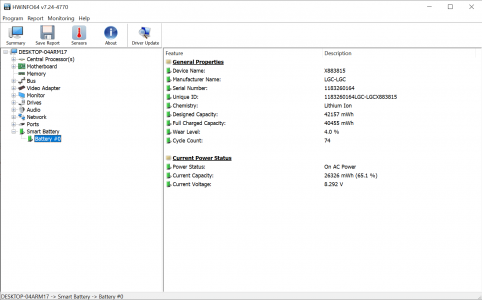Hi everyone,
Here is my issue :
I bought a pre owned Surface Pro 3 (core i5-4300U / RAM 8Go / 256Go SSD) running on Windows 10, with the original charger.
At the beginning, everything was doing well, the battery was charging until 100%.
I tried to use an external powerbank powerefull enought to charge the SP3. I tried it on a friend's SP3 before buy mine, and it was working well and fast (from 0 to 100%)
I plugged my SP3 on the powerbank but I had some difficulties doing it work properly. I gave up after many test.
Since that day, my SP3 doesn't charge over 70% with the wall charger.
I spent hours to find a solution on the web, tried to disable and enable the "Battery limit" of the Kiosk Mode in the Bios, checked the battery report of Windows and HWinfo telling me that the battery have a full charge capacity of 40455 mWh (with a 42157 mWh designated capacity) and 74 cycles. But today, it's very complicated to charge over 65%...
I already updated the firmware and tried some battery reset but nothing fix my problem.
I don't know what to do except replace the battery, but with a health of 96%, it will be sad to do that.
Do you think I "broke" something trying to connect an external powerbank ?
Thank you for you help.
Here is my issue :
I bought a pre owned Surface Pro 3 (core i5-4300U / RAM 8Go / 256Go SSD) running on Windows 10, with the original charger.
At the beginning, everything was doing well, the battery was charging until 100%.
I tried to use an external powerbank powerefull enought to charge the SP3. I tried it on a friend's SP3 before buy mine, and it was working well and fast (from 0 to 100%)
I plugged my SP3 on the powerbank but I had some difficulties doing it work properly. I gave up after many test.
Since that day, my SP3 doesn't charge over 70% with the wall charger.
I spent hours to find a solution on the web, tried to disable and enable the "Battery limit" of the Kiosk Mode in the Bios, checked the battery report of Windows and HWinfo telling me that the battery have a full charge capacity of 40455 mWh (with a 42157 mWh designated capacity) and 74 cycles. But today, it's very complicated to charge over 65%...
I already updated the firmware and tried some battery reset but nothing fix my problem.
I don't know what to do except replace the battery, but with a health of 96%, it will be sad to do that.
Do you think I "broke" something trying to connect an external powerbank ?
Thank you for you help.