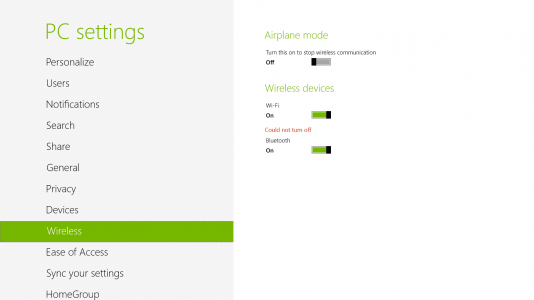I have 2 BT speakers and a headset paired with my Surface, but it's a real headache to switch between devices. I have to switch off the connected device and often deleted and re-pair the device I want to connect. This is unlike my Win Phone 8 (Lumia 920), which allows you to see the connection status of all devices, disconnect the active one with a tap and connect to another device with a tap. Am I missing something?
You are using an out of date browser. It may not display this or other websites correctly.
You should upgrade or use an alternative browser.
You should upgrade or use an alternative browser.
Bluetooth Device Management a Headache
- Thread starter StarGazer
- Start date
Surface5280
New Member
I have a Monster Clarity BT speaker that I have been using with my Surface. When I first paired it up with the Surface it worked fine, but when I turned off the speaker when I was done and tried to reconnect the speaker later on that evening, the surface wouldn't recognize it? I had to unpair it, then pair it again for the Surface to recognize it, then it would play audio as before? I haven't yet tried to connect multiple BT devices to it yet, just the Monster Clarity speaker. Any insight from some people who might be familiar with the BT settings and functionality with the Surface please chime in? I hope it's not a driver issue that has to be updated by MS?
whiteblazer01
Member
kristalsoldier
Well-Known Member
I have a Monster Clarity BT speaker that I have been using with my Surface. When I first paired it up with the Surface it worked fine, but when I turned off the speaker when I was done and tried to reconnect the speaker later on that evening, the surface wouldn't recognize it? I had to unpair it, then pair it again for the Surface to recognize it, then it would play audio as before? I haven't yet tried to connect multiple BT devices to it yet, just the Monster Clarity speaker. Any insight from some people who might be familiar with the BT settings and functionality with the Surface please chime in? I hope it's not a driver issue that has to be updated by MS?
Well, I always connect the BT Wedge mouse to my RT when I am working on it in laptop mode. I never actively unpair it, but I do put the mouse off. But when I turn the mouse back on, it is instantly recognized by the RT. Never had a problem with that. Point to note (don't know if it is relevant), I am still on 8.0.
whiteblazer01
Member
I'm not actively using any other bluetooth devices on this computer (well, I have transferred files to my phone via bluetooth in the past), just my bluetooth headphones. I often switch between connecting my headphones to my phone and computer (surface pro). Switching back and forth seems to be the problem - on the Surface Pro. My phone (Android phone) has no problem at all reconnecting to the headphones; it connects straight away. But when I want to connect to the computer, I have to turn off bluetooth on my phone, and play a game of turning on, off, on, off, on, off, on, off, uninstall device, add new device, reset computer.... All just to reconnect the headphones back to the computer.
The title of this thread is spot on - it's a headache! Too bad there isn't an active "sync" button like there is on my phone.
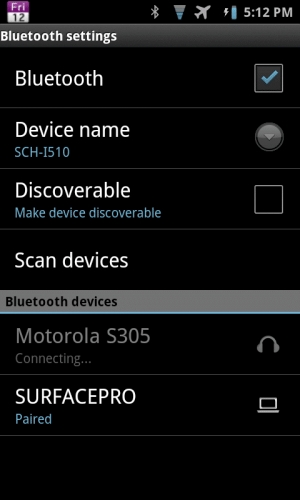
PS, I'm using Windows 8.0, if it matters.
The title of this thread is spot on - it's a headache! Too bad there isn't an active "sync" button like there is on my phone.
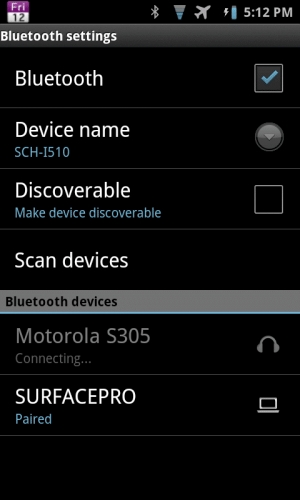
PS, I'm using Windows 8.0, if it matters.
johninsj
New Member
Press and hold the device to connect it?I have 2 BT speakers and a headset paired with my Surface, but it's a real headache to switch between devices. I have to switch off the connected device and often deleted and re-pair the device I want to connect. This is unlike my Win Phone 8 (Lumia 920), which allows you to see the connection status of all devices, disconnect the active one with a tap and connect to another device with a tap. Am I missing something?
tonyz3
New Member
this happened to me in 8.0 and to fix it you will need to go to device manager under the Bluetooth driver and enable it when it happens, than go back to that screen to turn it off. You may need to also reboot in between. I have not had this issue with 8.1 yet.So what's this all about? I wonder if it's part of the problem. Resetting and disconnecting my bluetooth devices didn't fix it.
View attachment 944
whiteblazer01
Member
this happened to me in 8.0 and to fix it you will need to go to device manager under the Bluetooth driver and enable it when it happens, than go back to that screen to turn it off. You may need to also reboot in between. I have not had this issue with 8.1 yet.
This worked perfectly, thank you!!
whiteblazer01
Member
I wanted to add something, as I encountered the problem again...
Under Device Manager, Bluetooth Driver (Marvell AVASTAR Bluetooth Radio Adapter), Power Management tab:
I had to uncheck "Allow the computer to turn off this device to save power". I'm pretty sure that's why my bluetooth radio would be disabled.
Under Device Manager, Bluetooth Driver (Marvell AVASTAR Bluetooth Radio Adapter), Power Management tab:
I had to uncheck "Allow the computer to turn off this device to save power". I'm pretty sure that's why my bluetooth radio would be disabled.
Similar threads
- Replies
- 1
- Views
- 7K
- Replies
- 2
- Views
- 2K